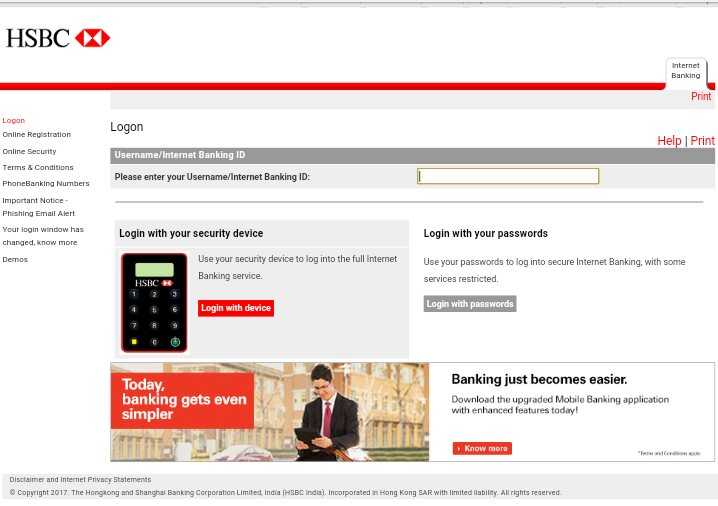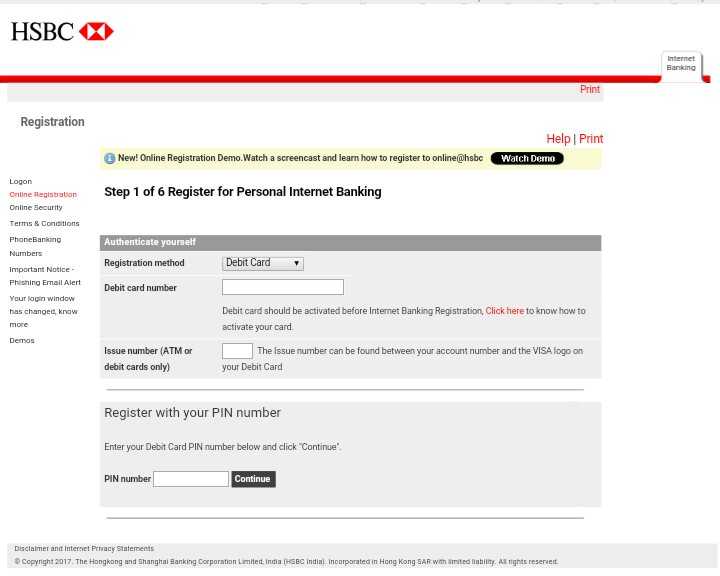IN THIS ARTICLE
Online banking also referred to as the e-banking, internet banking and virtual banking is a medium for electronic payment of the amount that enables the user associated with the bank to conduct their financial transactions conveniently and in a secure manner through the official web page of the bank or through various applications and software. Use HSBC Net Banking for hassle free banking tasks.
Check Here For Hassle Free Banking Experience
- HSBC Bank Loans Eligibility & Interest Rates
- Mobile Banking Made Easy with Secure HSBC Bank Mobile App
- How to Use HSBC Bank Debit Cards
HSBC Net Banking Registration & Login
HSBC net banking can be activated by the customers by four ways based on the type of services the customer is already using or one can go to the bank for registration of the online internet banking.
The four ways the customer can register for net banking online are by using the following information or details:
- Debit Card: The customer can opt for using the HSBC Debit Cards credentials to register for the internet banking. The user then needs to enter the debit card related information like debit card number, CVV number, ATM PIN etc. and the customer would also need to verify the mobile number using the OTP of the mobile phone.
- Phone Banking: The customers can opt for the HSBC Mobile Banking option also. While this option is less opt by the users as one usually activates the internet banking first and then goes for the phone banking, the reverse happens very less often, the one registering on the basis of the phone banking has to provide details like mPIN, mobile number and other details related to the phone banking.
- Credit card: For the activation of the internet banking one can also opt for HSBC Credit Card option and use the credit card credentials to give the identity and to register online for the internet banking services. Using the credit card one has to provide credit card details like the credit card number, PIN etc. to register for the internet banking online.
- ATM card: ATM card option can also be opted for the internet banking registration online. ATM credentials like ATM number, CVV number, PIN, mobile number, phone number etc. are used for online registration.
HSBC Net Banking
Now a days, online banking has become very common and has become a part of the daily life of many users. Online banking has a very bright prospect in India and with the revolution of India becoming digital, those days are not far when whole of India would be using e-transaction methods to carry out their work and cash would just be a mere paper.
Most of the customers use the internet with devices like computers or mobile or tablet. We even do chatting, e-mailing and other fun activities with the same device and buy and sell too with our laptops. If you have any doubts regarding usage you can contact HSBC Bank Customer Care for online support. Unfortunately all such doing provides opportunities for hacking and misuse of our account too:
- Such things might infect the mobile or tablets or computer with the malwares and steal the customer’s identity.
- Such activities can put viruses in the personal computers and may result in cautious pop-up windows etc.
- Send us the scam or spam e-mails.
- One should be aware as one may also hack into the wireless network too.
You Can Also Check Here
- Benefits of having HSBC Bank Accounts
- How to Open Deposit Account in HSBC Bank
- Application Process for HSBC Bank Credit Cards Online
To avoid such situation one should ad here to the following steps:
- One must make sure that he/she has the latest security patches and updates: With time there are weakness developed in the windows or in other platform of the computers. These weakness are exploited by the hackers and so they gain access to the computer through such medium. So the publisher or the developer of the operating platform release patches from time to time to take into account or to correct such weaknesses.
- The customers should frequently visit the publisher’s web page to check for the patches, that one may get typically in the download section. Generally, the latest version of the browser like google chrome, safari, internet explorer or the operating system family like Microsoft windows are the most secure. You can compare the online banking of IndusInd Bank Net Banking, SBI Net Banking and Dena Bank Internet Banking with HSBC.
- The antivirus-software protects the computer from the various malwares and virus and many more things and ultimately helps the user, protect his/her privacy and the money. Viruses are always unwanted, they take away one’s personal information and take over the PC and pop up unwanted adverts and the viruses can also take ones computer to attack some other computer.
FAQ’s Related to HSBC Net Banking
1. What are the ways to register for internet banking online?
2. What are the benefits of internet banking?