IN THIS ARTICLE
ICICI Net Banking
It is the most convenient way to do banking from home rather than standing in line in the bank for a long time to get things done or taking token and waiting for your number to come up. ICICI net banking allows you to do all forms of banking from your house as and when you wish, and it is the fastest internet banking facility available in the market. Anyone who has an account in ICICI bank is eligible for Internet Banking, they are provided with a welcome kit that provides details for internet banking. Instead of online banking you can also use ICICI Mobile App. ICICI Net banking makes like easier for their customers by providing the best online banking facility that will make the banking for its users easy and a wonderful experience unlike the offline mode of banking. ICICI Net banking offers the following services related to
Transfers: It makes things much easier for the customers to make their transaction anywhere anytime in a fraction of time.
In this process you can transfer funds, IMPS, card less cash withdrawal, send money abroad, Receive funds, etc.
Bills Payment: With everything being done online the payments of bills are so easy to do with the help of ICICI Net banking. With online payment you can pay bills, do shopping, recharge prepaid mobile, Book tickets, etc. If you are looking for loans at low interest rates then ICICI Loans provides all type of loans at low interest rates.
Invest and Insure: With the help of ICICI online banking investment has become easier it provides us 3 in 1 account, buy gold and invest ease, etc. and they also provide
Unique Features like: My money, e-locker, virtual credit card, register for digital signature, Gift cards, etc. ICICI Internet Banking makes banking easier and faster, there are many ways to access ICICI Net banking, one can visit ICICI website to get access to internet banking, you can us the mobile apps to get access to internet banking, you can visit m.icicibank.com.
Once you get into this website or app login to your account and begin your internet banking.
ICICI Net Banking Registration
If you have opened an account in ICICI bank recently you will be send a welcome kit with will provide you a temporary username and password to gain access to your internet banking, but if you don’t have the username or the password or have forgotten it then you can get access to the internet banking by visiting the ICICI website and click the “I Want My User ID” Button in the internet banking section and then you can get the username by two ways:
- Enter your bank account number and your registered Mobile and you will receive your User ID to your mobile number.
- Enter your credit card number and then your registered mobile and you will receive your User ID to the registered mobile number.
You can also get back your password by following the 3 simple steps.
- Enter your User ID and your registered Mobile number to get a unique number to your mobile.
- Validate the unique number received to your mobile number.
- Generate new password and enjoy online banking with ICICI net banking.
By the following process you can know your user ID.
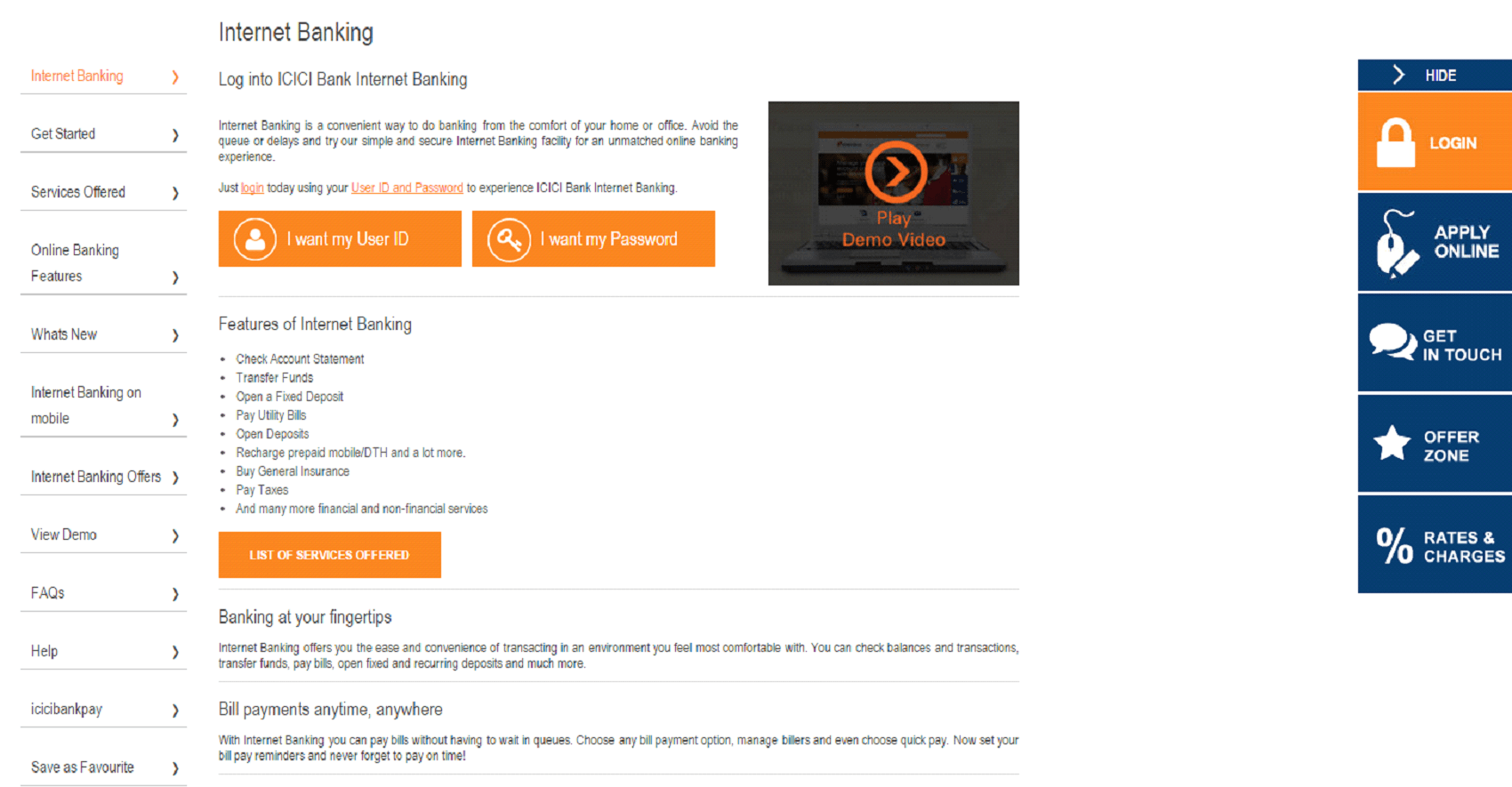 If you have opened an account in ICICI Bank recently you will be send a welcome kit with will provide you a temporary username and password to gain access to your internet banking, but if you don’t have the username or the password or have forgotten it then you can get access to the internet banking by visiting the ICICI website and click the “I Want My User ID” Button in the internet banking section.
If you have opened an account in ICICI Bank recently you will be send a welcome kit with will provide you a temporary username and password to gain access to your internet banking, but if you don’t have the username or the password or have forgotten it then you can get access to the internet banking by visiting the ICICI website and click the “I Want My User ID” Button in the internet banking section.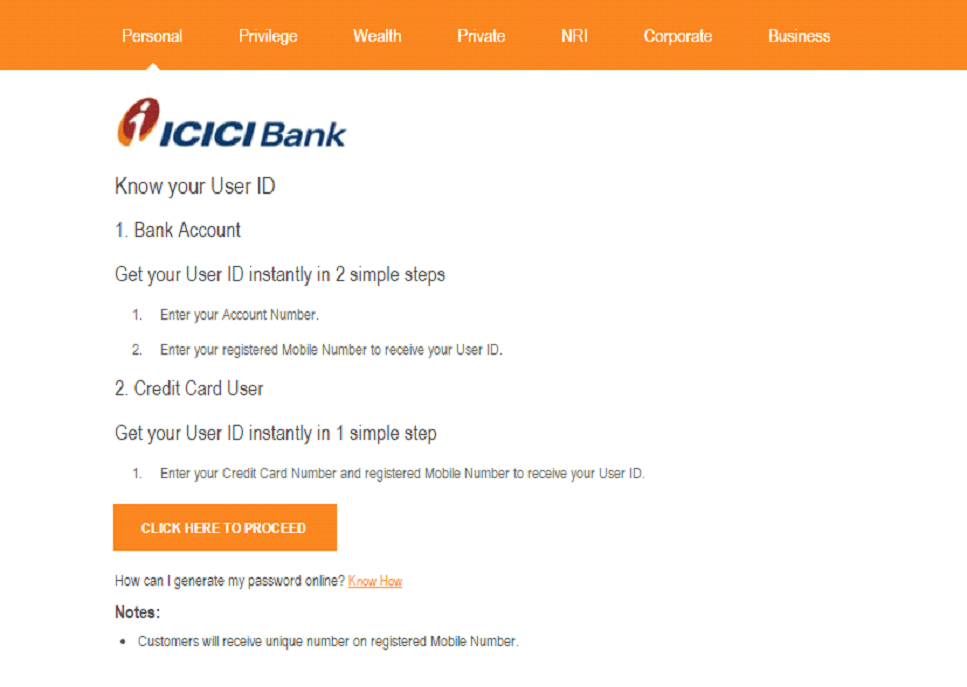 You will be guided to this page where you need to “Click Here to Proceed”
You will be guided to this page where you need to “Click Here to Proceed”
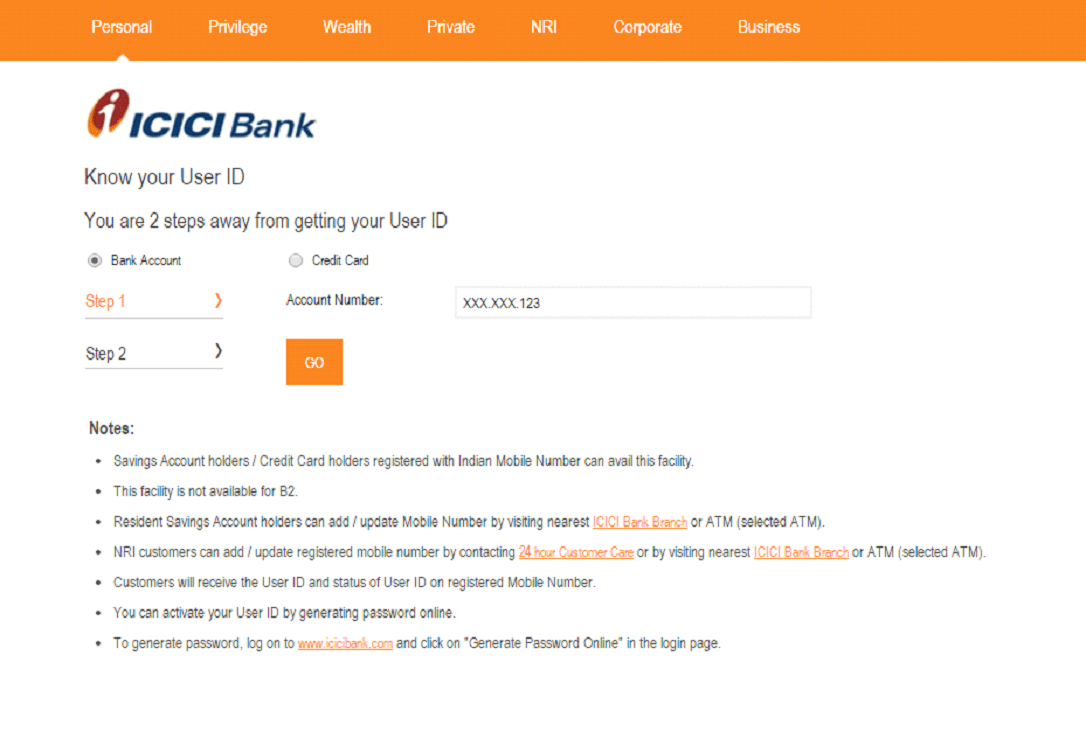 Under Bank account Step 1 enter your bank account number and click “Go”.
Under Bank account Step 1 enter your bank account number and click “Go”.
Then you move to the step 2 where you will have to enter your phone number which is registered under your ICICI Bank Account and then you will be given the User ID to your registered mobile number.To know your user ID using credit card Visit ICICI website and go to the internet banking section. Click on “I want my user ID” to get your user ID. Then click on “click here to proceed”, Now under the credit card option enter your credit card number and registered mobile number in the given slot and click “GO”. You will receive your User ID sent to your registered mobile number. Once you have received your user ID visit ICICI website online and go to the internet banking section.
Once you are there click on “I want my password
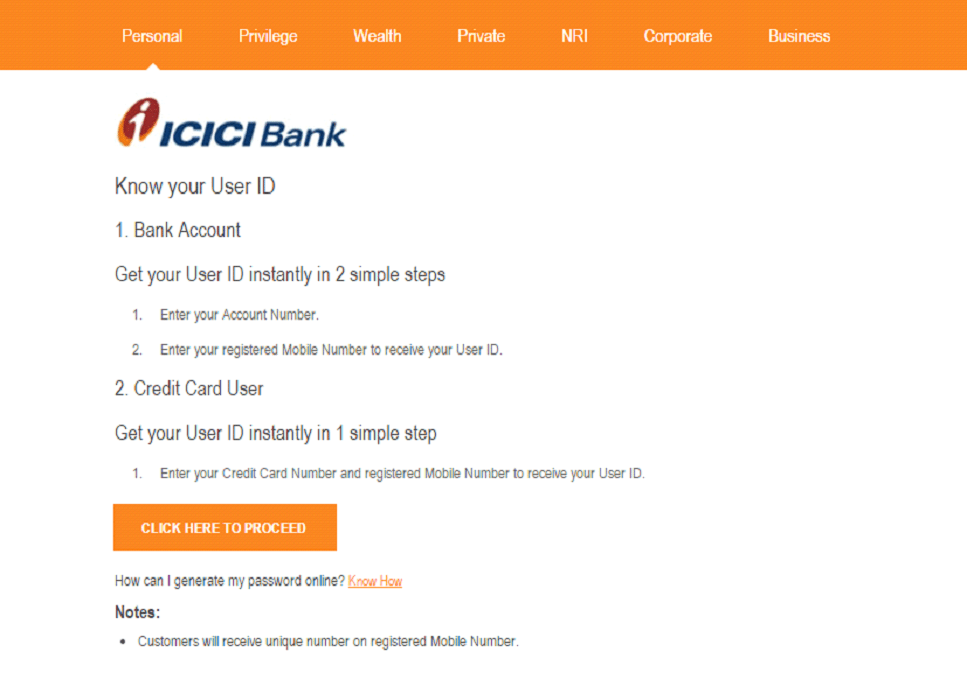 Once you are redirected to this page click on “Click Here to Proceed” Button
Once you are redirected to this page click on “Click Here to Proceed” Button
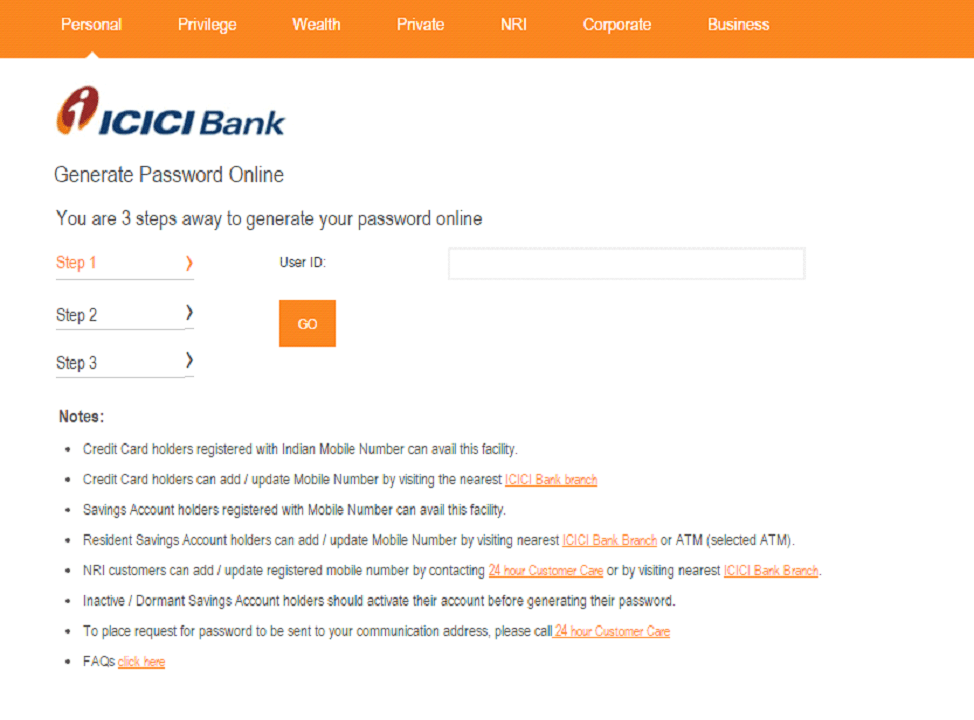 Once you are in this page Step1 would be to enter you’re newly given User ID and Click the “GO” button.
Once you are in this page Step1 would be to enter you’re newly given User ID and Click the “GO” button.
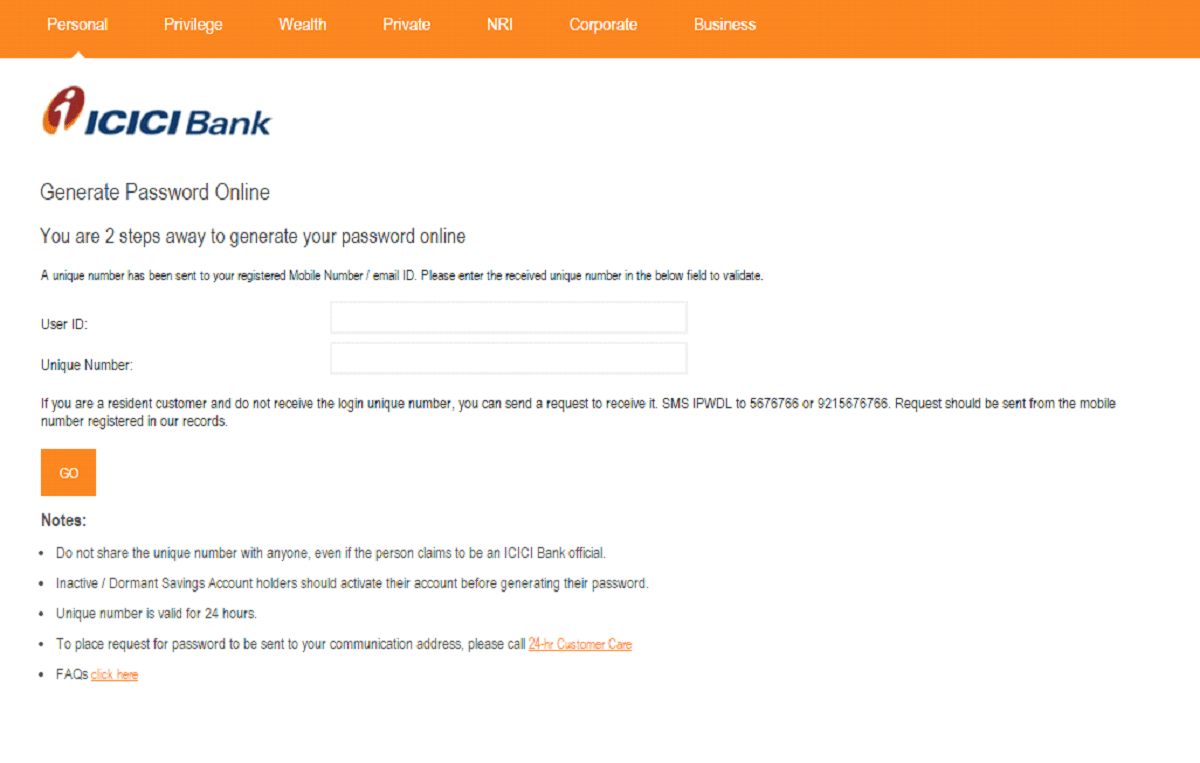
Once you click “GO” button you will receive a unique number send to your registered mobile number. Now enter the User ID and the unique number given to you in the given slots and then click the “GO” button. You will now be taken to step 3 where you can generate a new password. Now you can enjoy the ICICI Net banking from anywhere and avail all the services that come with it.
You can register for corporate internet banking which also known as CIB based on the type of account you need. For this visit the ICICI Bank official website, go to the corporate section and click on register as a new user, then you will be redirected to a page where you are provided with links of different types of corporate banking, click on the one you need and you will automatically download the application form for that particular type of account. Now take a printout and fill in the form and submit it to the base branch and from there you will be guided by your bank.
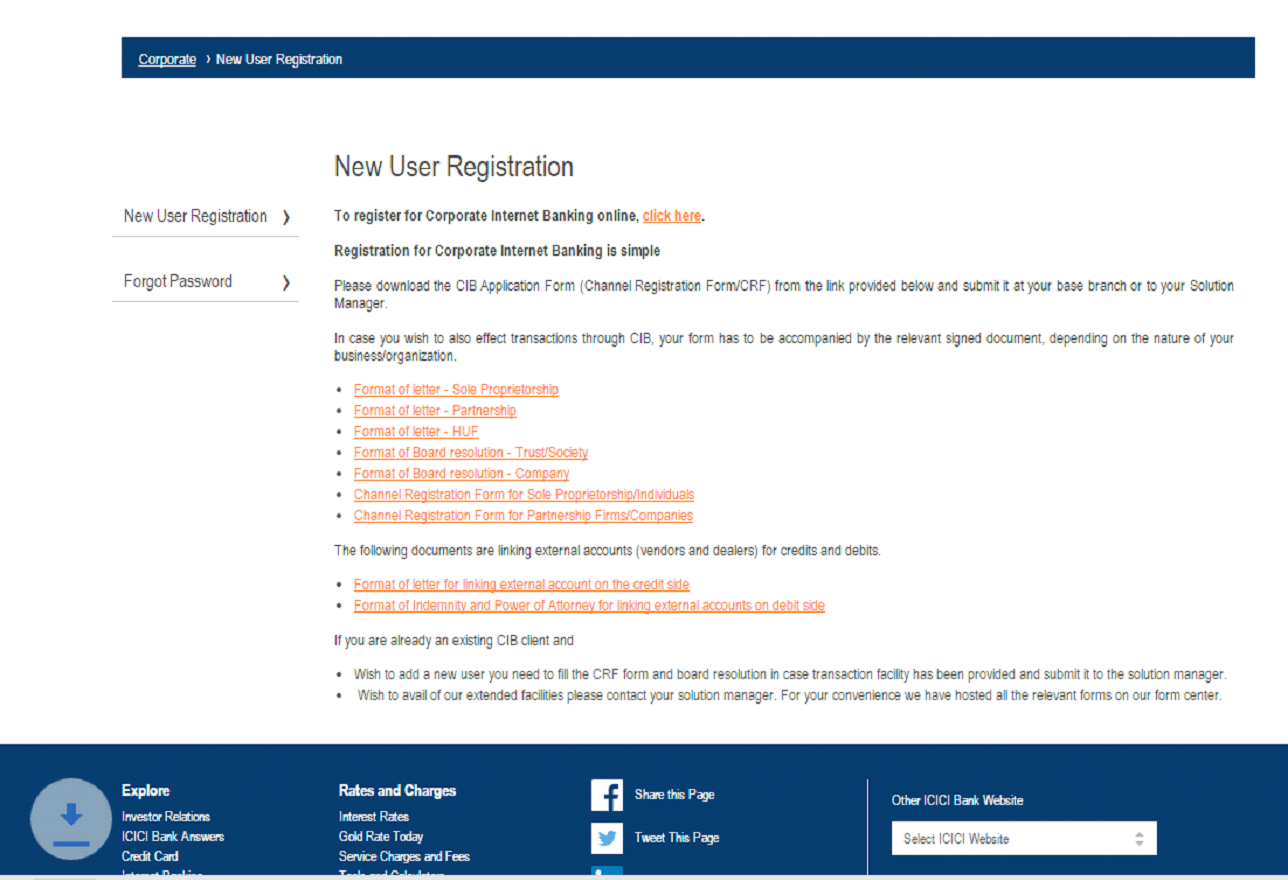 ICICI Net Banking Login
ICICI Net Banking Login
To login to ICICI personal internet banking visit the ICICI Website and under the personal section you can click on the login option on the extreme right of the page.
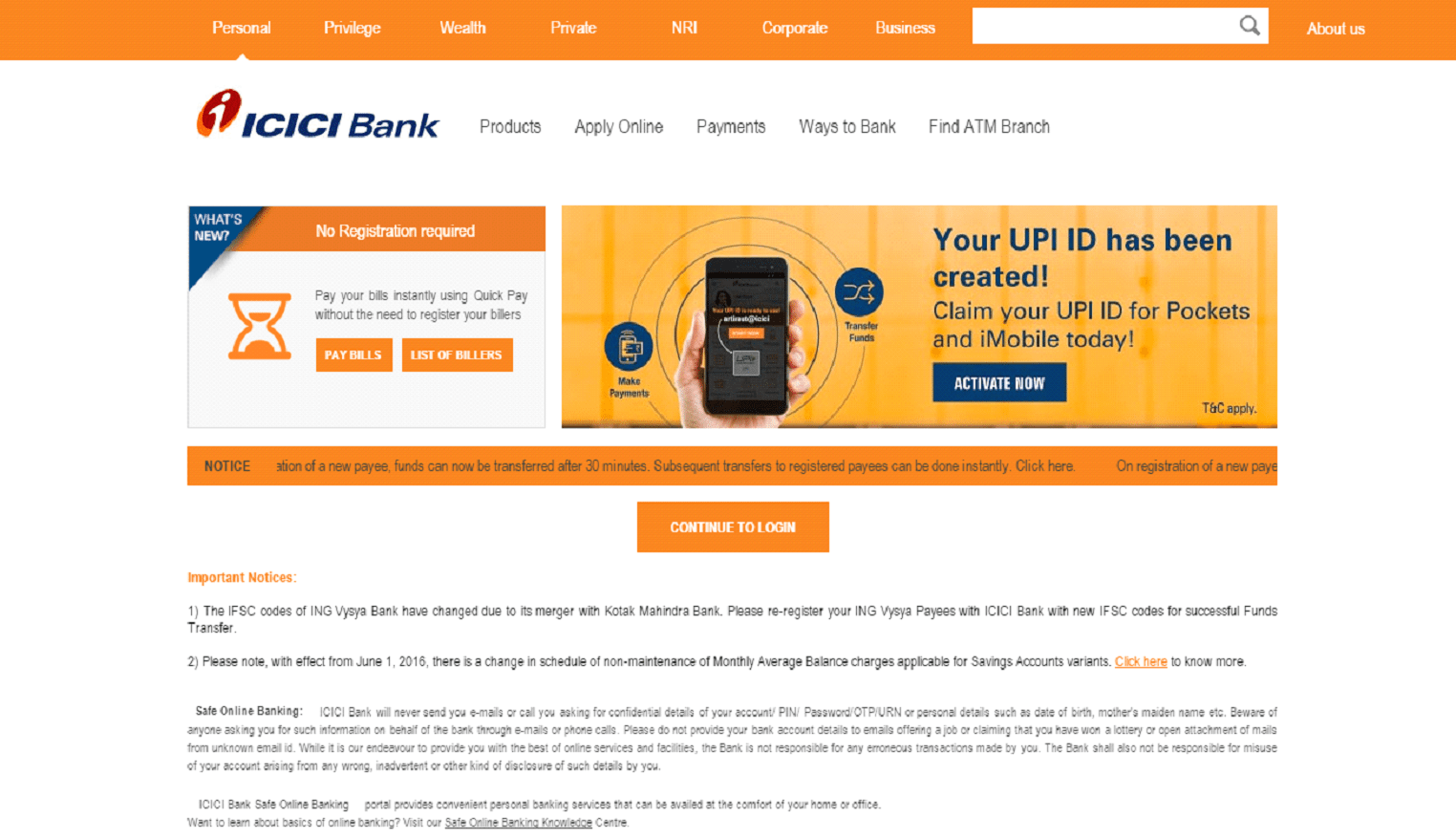 You will be taken to this page click the “Continue to Login” button.
You will be taken to this page click the “Continue to Login” button.
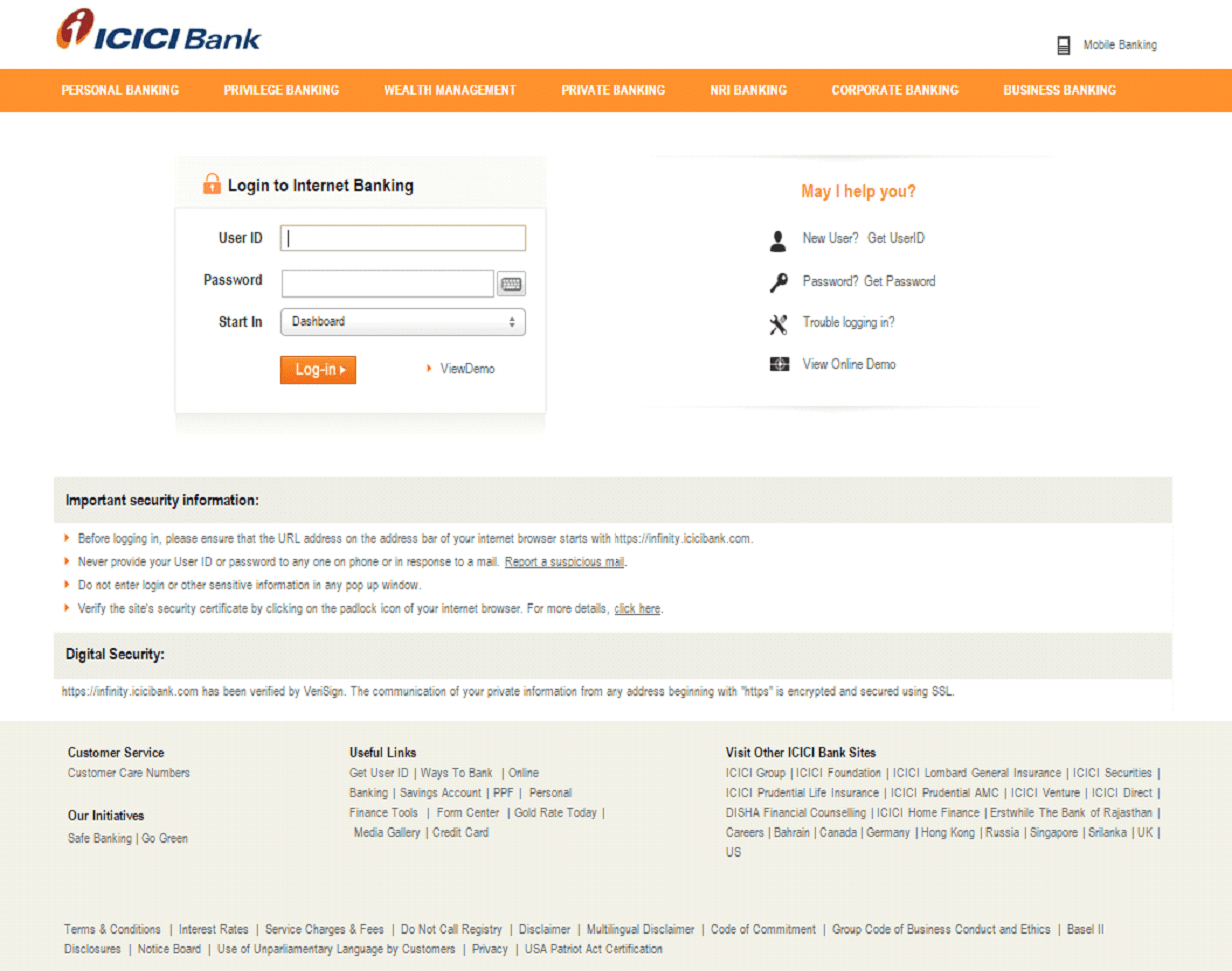 Enter your user ID and password then click on the login button, if you have entered the correct user ID and password you will be redirected to your account from where you can do your further transactions. Checkout Allahabad Bank Net Banking, Union Bank Net Banking, City Bank Net Banking and HDFC Bank Net Banking banks for hassle free online funds transfer.
Enter your user ID and password then click on the login button, if you have entered the correct user ID and password you will be redirected to your account from where you can do your further transactions. Checkout Allahabad Bank Net Banking, Union Bank Net Banking, City Bank Net Banking and HDFC Bank Net Banking banks for hassle free online funds transfer.
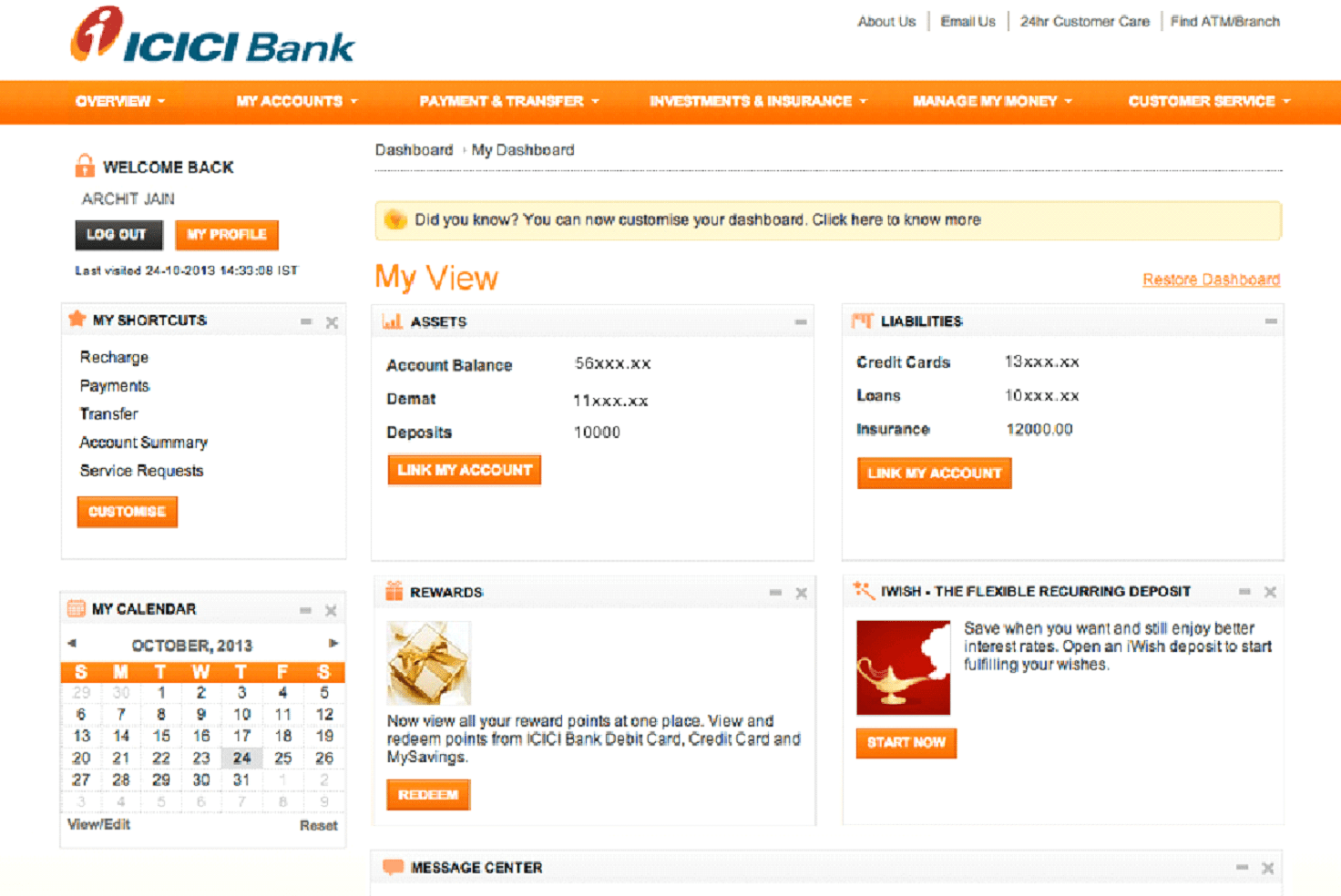 FAQ’s Related to ICICI Net Banking
FAQ’s Related to ICICI Net Banking
- What is ICICI internet banking?
2. Who is eligible for ICICI Net banking?
3. Why to register for ICICI internet banking?
4. What are the services that are provided by ICICI internet banking?
Transfers: It makes things much easier for the customers to make their transaction anywhere anytime in a fraction of time.
In this process you can transfer funds, IMPS, card less cash withdrawal, send money abroad, Receive funds, etc.
Bills Payment: With everything being done online the payments of bills are so easy to do with the help of ICICI online banking. With online payment you can pay bills, do shopping, recharge prepaid mobile, Book tickets, etc.
Invest and Insure: With the help of ICICI online banking investment has become easier it provides us 3 in 1 account, buy gold and invest ease, etc. and they also provide
Unique Features like: My money, e-locker, virtual credit card, register for digital signature, Gift cards, etc.
5. How to access ICICI Internet banking?
Once you get into this website or app login to your account and begin your internet banking.
6. How to apply for ICICI internet banking service?
Enter your bank account number and your registered Mobile and you will receive your User ID to your mobile number;
Enter your credit card number and then your registered mobile and you will receive your User ID to the registered mobile number. You can also get back your password by following the 3 simple steps.
Enter your User ID and your registered Mobile number to get a unique number to your mobile.
Validate the unique number received to your mobile number.
Generate new password and enjoy online banking with ICICI internet banking.
7. How to generate your password?
Once you are there click on “I want my password” Once you are redirected to this page click on “Click Here to Proceed” Button. Once you are in this page Step1 would be to enter you’re newly given User ID and Click the “GO” button. Once you click “GO” button you will receive a unique number send to your registered mobile number. Now enter the User ID and the unique number given to you in the given slots and then click the “GO” button. You will now be taken to step 3 where you can generate a new password. Now you can enjoy the ICICI internet banking from anywhere and avail all the services that come with it.
8. How to login to ICICI personal internet banking?
You will be taken to this page click the “Continue to Login” button. Enter your user ID and password then click on the login button, if you have entered the correct user ID and password you will be redirected to your account from where you can do your further transactions.Once you login this is how your dashboard looks like.
9. How to change the password?