IN THIS ARTICLE
Manage your banking transactions despite the busy schedule very comfortably from the house or office using the net banking services. Invest your time in more productive work instead of trips to the bank. With net banking services, all banking transactions whether it is paying a bill or transferring funds anything can be handled easily in just a few seconds for IDBI Account holders. Use IDBI Net Banking for secure online transfers.
IDBI Net Banking Registration & Login
Opening a net banking account is simple and can be done by visiting the nearest IDBI branch. The option can be chosen at the time of opening the account. Customers who wish to avail net banking services should submit the channel registration form that can be downloaded from IDBI Bank official website. Fill the form correctly by providing the required details. It should be noted that all the details have to be provided correctly to enjoy better services. After submitting the form, the customer can set the password for the account.
To set the password for the net banking account, click the set net banking password option available under the internet banking. Choose the option “Internet banking” and click Proceed button. In the screen that follows, provide the username and the password you wish to set for the account. You can also check the registration process for IndusInd Bank Net Banking and Dena Bank Internet Banking.
The net banking account is ready to use after setting the password. The net banking account can be used to initiate any of the above mentioned services.
To login the net banking account, provide the login ID and the password correctly. If the customer forgets the password, it can be reset in two simple steps. Click on the reset password option on the login page. A link will be sent to the registered mail-ID of the customer to initiate the password reset request.
IDBI Net Banking
The safe and secure online banking platform can be used for all types of banking transactions without the risk of security breach and loss of confidential information. The different types of transactions that can be handled through online banking are as listed below:
Card to Card Payment Service
Using the card to card payment service, Visa credit card bills can be paid using the IDBI debit card. The Visa credit card issued by any bank can be paid using the IDBI Debit Cards. The card to card payment service is available for both Visa and MasterCard debit cardholders of IDBI bank. Payments done through the IDBI credit card will be processed within 2-3 working days. Hence, the payments have to be made three days before the due date. Not just the instant payments, the card to card bill payment service can also be used to schedule payments at a later time as required. Previous credit card bill payments can also be checked using this service. The benefit of using the service is it is low cost, quick, and comfortable to use than paying the bills at the bank counter. The users can avail the service from anywhere across India. The only limitation of the service is that only Visa credit card bills can be paid.
Instant Mobile Recharge
Prepaid mobile recharge can be done easily and instantly from the house using the internet banking services. The IDBI’s easy fill option enables users to recharge their mobile number for an amount of their choice at any time of the day without worrying about the store timings of the service provider. Mobile refill is one of the excellent internet banking services from IDBI Bank. The recharge amount can be in the range of Rs.200 to Rs.5000 basing on the need and the budget limits of the user. Recharging the mobile number is very simple. Just provide the registered mobile number to be recharged, the recharge amount and authenticate the transaction by providing the debit card pin. The recharge amount will be credited to the mobile number instantly. Pay smart and enjoy talking leisurely.
Fund Transfer
Fund transfer can be initiated either at the bank ATM or through internet banking. The transfer can be initiated by providing the 16-digit card number of the person to whom the transfer is being made. To initiate the transfer, login to the IDBI Net Banking account and authenticate the transaction. The amount will be transferred to the recipient instantly. The transfer can be initiated to debit card from any bank irrespective of the location.
Utility Bill Payment
paying monthly bills is often the most cumbersome task which everyone wants to make it simple. The IDBI net banking service enables customers to easily pay the utility bills online from the house without having to stand in long queues every month. Bills from billers that are registered with IDBI bank can be paid very easily every month. Not just the monthly utility bills, insurance premium can also be paid with IDBI Credit Cards or debit card. The billers are of two types – billers who send the online statement for the convenience of the users and those who just accept the payment. Accordingly, the bill payment service includes two options. In the first case, the customer receives the online bill which can be viewed before making the payment. In the second case, the customer can only just pay the bill.
Online Shopping
IDBI Bank customers can make payments for their online shopping needs. The direct payment gateway provided by IDBI bank can be used to make the payment. Some of the places where online payment is accepted are e-commerce sites, online trading portals, and for selling and purchasing shares online.
Check Here For Hassle Free Banking Experience
- Benefits of having IDBI Bank Accounts
- 24/7 Non Stop IDBI Bank Customer Support
- Benefits of IDBI Bank Deposits
Loan Repayment
Customers taking a loan from IDBI bank or the customers taking a loan from other banks and having an account with IDBI Bank can provide standing instructions for deducting an amount equivalent to the monthly EMI from the IDBI current or savings account. The amount will be deducted from the account every month on the date as specified by the customer. This procedure lowers the burden of paying the monthly loan installments. Not just the payment, internet banking can also be used to obtain the monthly loan statement so as to understand the details of the amount paid and the outstanding amount to be paid.
Security of online banking
IDBI Bank uses sophisticated technology and strict security policies to prevent unauthorized access to the information. The resources are maintained in such a way that they are available to the intended users in a timely manner. The information is maintained with high integrity and confidentiality to ensure the safety of its customer’s financial information. The customer related information is not disclosed to any third party without the permission of the customer. Even the phone banking executives cannot know the account related passwords of the customers. The data flow between the customers and the bank website is encrypted to prevent security breach. This bank also provides different IDBI Deposit schemes to their customers.
The data center of the Bank is accredited with ISO 27001. Security of the systems and customer information is practiced at different levels with the use of firewalls, De-militarized zone (DMZ) and Gateway filters. The security systems of the bank are under the surveillance of the professionals 24/7.
Security measures to be followed by customers for safe online banking
Customers should not provide the details related to the account and other personal information as requested in the phishing emails. The links within the phishing emails direct to the fake websites that grab the information as entered by the customer. Before entering the login details for the internet banking account, it is essential for the customers to ensure that the site is not a fake website. Check for the security certifications of the site before entering the information. Click the lock icon near the address bar of the site to know detailed information about the security of the site.If you are looking for any type of loans then this bank provides IDBI Bank Loans at low interest rates.
Customers are recommended to not use the online banking services from net café or from other’s systems where the risk for grabbing of the information is high.
Install firewall and antivirus software in the system to prevent hacking of information. Not just the installation, it is also important to keep the software updated to obtain protection against latest threats.
Always use the latest version of the browser. If the browser is not updated, download the patches available online and install them.
Avoid storing or writing the IPIN or sharing the password with friends.It is very important for the customers to follow the terms and conditions of internet banking cautiously to ensure safety and to prevent unwanted transactions.
IDBI Net Banking Customer Care
IDBI known for providing excellent services is also known for its outstanding customer service. Any information regarding the account can be known by just calling the bank customer care service anytime from anywhere. Customer care services are provided either through the interactive voice response or by speaking directly to the phone banking personnel. To assist the banking executives in providing the best services, it is recommended for the customers to provide the requisite information appropriately. To avail the IVR services, the customers should provide the account details, customer ID, and the Telephone Personal Identification Number (T-PIN). The IVR service is available free of cost.
Toll-free numbers to call the customer care executives is 1800-200-1947 or 1800-22-1070. The number can be called from most of the mobile & landline phones. Customers can also be contacted at another number 022- 66937000 but it is chargeable. Customers staying abroad can call at 0091-22-66937000 and the number is chargeable. To hotlist a debit card, customers can call at 1800-22-6999 from most of the mobile and landline numbers. You can also check the other banks contact numbers Axis Bank Customer Care, Canara Bank Customer Care and Central Bank of India Customer Care for banking related issues.
To block the debit card upon loss, the customers can send an SMS as SMS BLOCK <Customer ID> <Card Number> to 5676777. If the customer does not remember the card number, the customer ID can also be given.
Customers with credit card queries can get them resolved by calling the toll free number 1800 425 7600 or 022 – 4042 6013 that is chargeable. Credit card related queries can also be sent via email at [email protected]
IDBI resolves customer queries in most of the instances. If the customer fails to get the query resolved they can submit an online complaint form. The customer is expected to receive the response within 8 days. If the customer fails to obtain the information, then they contact the zonal grievance redressal officer directly at the branch or write a letter.
IDBI Net Banking Mobile Application
With the increased use of online shopping, managing transactions securely on the go has become essential. Having a bank account was the requirement of the past, which has now changed to having a mobile banking account. IDBI Bank provides mobile banking account for the convenience of the customers. With a mobile banking account, customers can manage the banking transactions from anywhere without having to visit the bank or carry a heavy laptop to access the internet banking account. You can also check the mobile application registration process of United Bank of India Mobile Application, PNB Mobile App and Yes Bank Mobile Application.
The mobile banking account can be accessed by entering the address m.idbibank.com in the mobile browser. Different types of banking services such as the cheque book request, access account balance information, transfer funds, pay utility bills, recharge a mobile or DTH account, IMPS service, NEFT fund transfer facility, and stop clearing of the cheques that have already been issued are available with mobile banking. Any user with a valid IDBI Bank account can access the above listed services.
You Can Also Check Here For Better Banking
- How to Use IDBI Bank Debit Cards
- How to Deal with IDBI Bank Credit Cards
- IDBI Bank Loans at Low Interest Rates
Registering for Mobile Banking Services
Registration for mobile banking services can be done either online or by submitting a Channel Registration form at the IDBI Bank branch near you. After receiving the request, a mobile banking account is opened in association with the registered mobile number. After completing the registration process, an SMS is sent to the registered mobile number. The customer is then required to set the password online by visiting the Bank website.
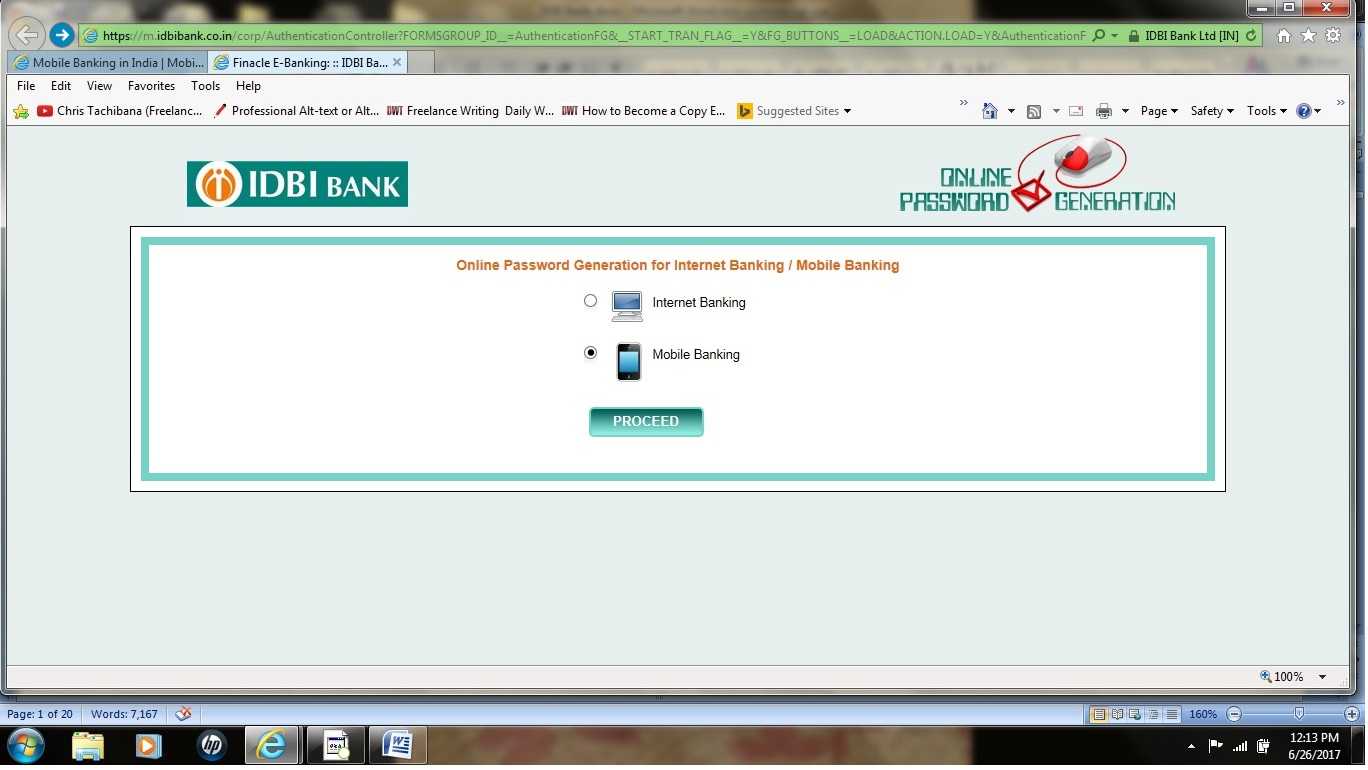 As a first step of activating the mobile banking services, the customer is required to provide the debit card or the ATM card details and other credentials as a first step of authentication. The customer is then provided the option to choose the required channel of operation of the bank account.
As a first step of activating the mobile banking services, the customer is required to provide the debit card or the ATM card details and other credentials as a first step of authentication. The customer is then provided the option to choose the required channel of operation of the bank account.
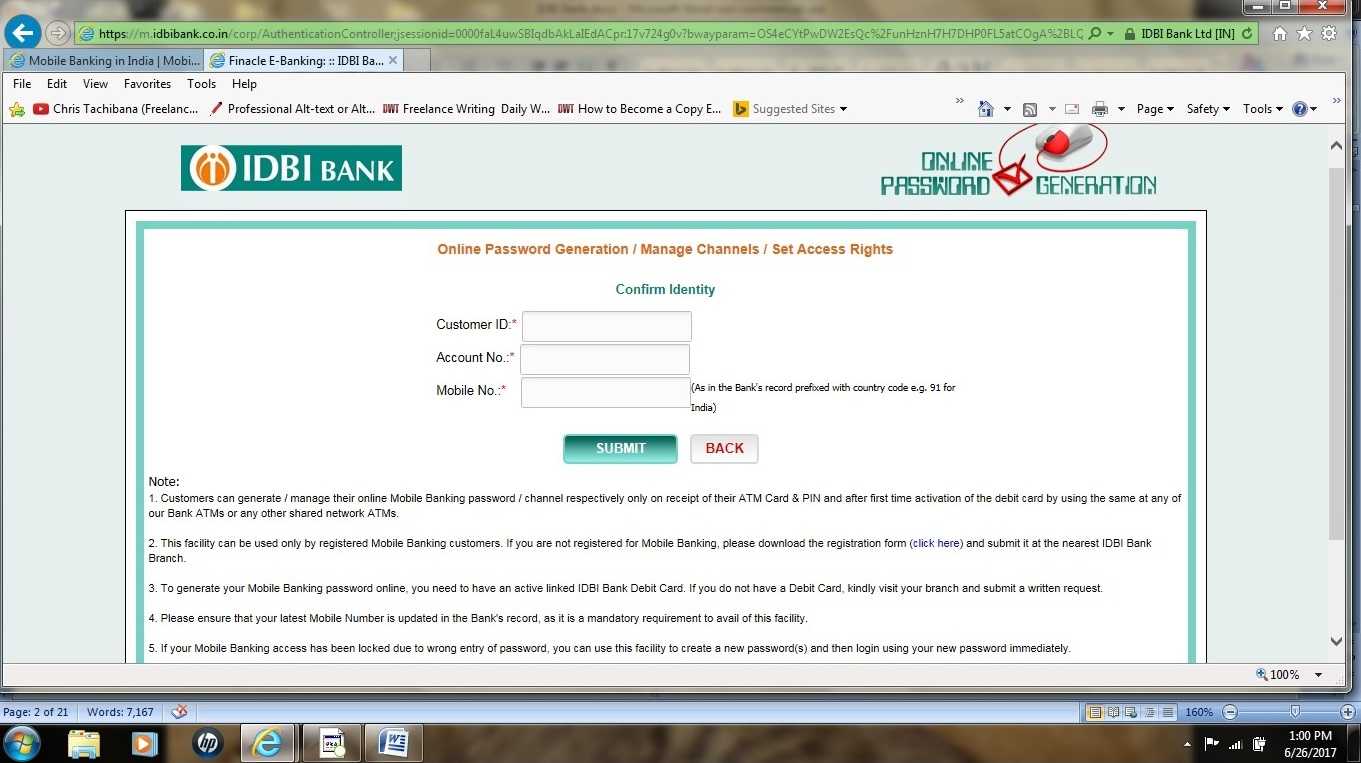 The three different types of access that are available are view access only, full transaction access, and restricted transaction mode. The mobile banking password can be set instantly. Now when the customer enters website url in the mobile browser, the login window opens and the user has to provide the required credentials to access the banking services. You can also download BOB’s M-connect App for different versions like M-connect App for Android, M-connect App for windows and M-connect App for IOS.
The three different types of access that are available are view access only, full transaction access, and restricted transaction mode. The mobile banking password can be set instantly. Now when the customer enters website url in the mobile browser, the login window opens and the user has to provide the required credentials to access the banking services. You can also download BOB’s M-connect App for different versions like M-connect App for Android, M-connect App for windows and M-connect App for IOS.
IDBI Go Mobile App
The user-friendly Go Mobile app makes banking simple and easy even for the novice. Using the app, the user can obtain information on account statements even when they are on the go. The app can also be used to manage various transactions such as pay bills, transfer funds to accounts within IDBI or to other bank accounts, recharge mobile or DTH plan, pay credit card bills, and transfer money using the IMPS service. You can download Go Mobile for different versions like Go Mobile App for Android, Go Mobile App for windows and Go Mobile for IOS.
FAQ’s Related to IDBI Net Banking
- How to register for mobile banking services?
2. What are the various services that are available through mobile banking?
3. What is the maximum limit of transactions that can be initiated through mobile banking services?
4. What are the features of mobile banking browser?
5. What is the second level of authentication that is used to ensure security during fund transfer?
6. Is there a need to enter the transaction password along with the OTP?
7. Can the mobile banking password be used to login the internet banking account?
8. How to ensure the security of the mobile banking or internet banking?
9. How to register for net banking services?
10. How to identify a genuine IDBI bank website?
11. What is the card to card pay service that is available online?
12. What are the charges for availing net banking services?