IN THIS ARTICLE
Mobile banking is the service offered by the Karnataka bank, with the use of the mobile application you can do your financial activities and transactions very easily. Mobile banking services are the faster alternative for doing transaction than the time taken on the web browsing, this very simple. With the installation of the Karnataka Bank mobile application, basically, you will be notified on the each and every step of the financial activities, like while paying bills, payments, shopping etc. The customers who are part of the mobile application can do their transaction, financial business very securely and this can be done instantly. The mobile bank application service is there for 24 hours and it is time savings application.
The mobile banking application consists of the various exciting offers on your transaction that can be of any type like one can get cashback on the payment, getting a discount on online shopping etc., so this service is totally made for the customers so that they can get benefits. Mobile banking provides the customer’s liberty that they do their financial transaction anytime and anywhere. The mobile banking cost is totally free, the customers have the liberty to access the application anytime and any number of times, basically, there is no limit to access to the mobile banking application. With the help of mobile bank app, you can do the transaction of the money to others at any time. The debit cardholder has the flexibility for the Karnataka Bank Deposits and also, he/she can withdrawal funds from your account.
The Karnataka bank mobile application includes various facilities for their customers like Karnataka bank Debit Card and Karnataka bank Credit Card notifications, account balance inquiry, transaction of the funds, know your transaction history details, bill payments notification. This application does notify to the customers if their account has minimum balance so that they can know and maintain their account balance.
Karnataka Bank Mobile App
The customers have been already registered they can directly download the application from the play store. They can start using the application with the help of the MPIN. You should continuously keep on changing the MPIN for the security purposes. For the new application users, they are required for the KBL-Mobile at their respective or the branch where your bank account had opened. The moment your registration procedure gets successful, then on your registered mobile number, the mobile banking USER ID and MOBILE BANKING PIN (MPIN) will be sent by the Karnataka bank. Download KBL App for different platforms that is KBL App for Android, KBL App for iOS and KBL App for windows respectively.
After getting the message on your mobile phone, one more step is needed that is you need to activate the registration for the mobile banking services by your mobile phone by using the USER ID and MOBILE BANKING PIN (MPIN). Mobile banking application offers many advantages to the customers with taking account to a next level security, easy access, and simple steps. The huge / biggest benefits for the users/customers is that being the user of the application they have the control on their money. Being the user of the mobile banking application, you can enjoy many facilities offered by the Karnataka bank. The facilities provided by the bank to their customers are: cheque status, mini statement, Karnataka Bank Deposit account inquiry, account balance inquiry, request for the debit card, credit card, new account request, cheque, manage the transaction limits according to your convenience, fund transfer to the accounts by NEFT/ RTGS, payments for the mobile recharge, online shopping, DTH top-up, bill payments etc.
For many people, making frequent trips to the bank branch is not possible, so for them, it becomes incredibly convenient and secured.
Karnataka Bank Mobile Banking
Banking through mobile actually reduces the risk of fraud, that the main fact and advantage of the mobile banking. You will be notified on your registered mobile number, whenever there is an activity in your bank account. That can be deposits, cash withdrawals, funds transfer etc. Banking through mobile reduces the risk of fraud. You will get an SMS whenever there is an activity in your account. This includes deposits, cash withdrawals, funds transfer etc. Instead of mobile app you can also use karnataka Bank Internet Banking services for banking tasks.
There are many reasons for using the mobile application because you can do the transaction anywhere and anytime just by using your mobile phones.
Karnataka bank mobile banking offers various facilities for their customers and they are listed below:
- Account Balance Enquiry
- Account Statement Enquiries.
- Cheque Status Enquiry.
- Cheque Book Requests.
- Fund Transfer between Accounts.
- Credit/Debit Alerts.
- Minimum Balance Alerts.
- Bill Payment Alerts.
- Bill Payment.
- Recent Transaction History Requests.
- Information Requests like Interest Rates/Exchange Rate.
You can also compare features of Bank of India with United Bank of India Mobile Application, PNB Mobile App and Yes Bank Mobile Application.
FAQ’s Related to Karnataka Bank Mobile App
1. What activities can I perform in mobile banking?
- Never-ever disclose your mobile banking user id and passwords. While logging to the mobile banking application take care of the passwords, so that no one can see that, use the virtual key, and be on the safer side and access to the application safely.
Do memorize the mobile banking ID and passwords, no need of writing the passwords on the papers or anywhere. - Create the password of strong strength, it means that your passwords should be containing the multiple characters and alphabets.
- When you log in to the mobile banking application there is an option for saving the password on your mobile, so never store the passwords to the devices.
After the use of the mobile banking application does not forget to log-out of the bank account.
4. How do I register for the application?
5. How to de-register if my phone is lost?