IN THIS ARTICLE
Oriental bank of commerce is a bank that know exactly how to satisfy their customers with their best and efficient banking services. One of the best services they provide for their customer is the internet banking service.Instead net banking you can also use secure OBC Mobile Banking for funds transfer. OBC Net Banking is a service that enables the customers of the bank to do their banking requirements as and when they want, from where they want, in a simple and faster way. This service is a revolution for the banking industry.
OBC Net Banking
OBC net banking is one of the best service of the bank that enables the customer of the bank to do their banking as and when they want from where they want. This service has made the customers of the OBC Bank happier as they can do all their necessary banking requirements as and when they want, without visiting the bank.
You Can Also Check Here For Hassle Free Banking Tasks
- Benefits of having OBC Accounts
- Safe & Secure Bank Deposits with OBC
- OBC Loans Eligibility & Interest Rates
- Benefits of OBC Debit Cards
Oriental Bank of Commerce Online Banking Registration & Login
Oriental Bank of Commerce is a bank that focus on the comfort of their customer, and internet banking is one that provides this facility for their customer. For the customers of the bank, to avail this facility they will have to register their bank account and digitalize it. OBC Bank has made the registration process much easier, to register for the net banking service you will have to visit online internet banking website.
 On the Login Page click the “Register Now” button. This will redirect you to the registration page.
On the Login Page click the “Register Now” button. This will redirect you to the registration page.
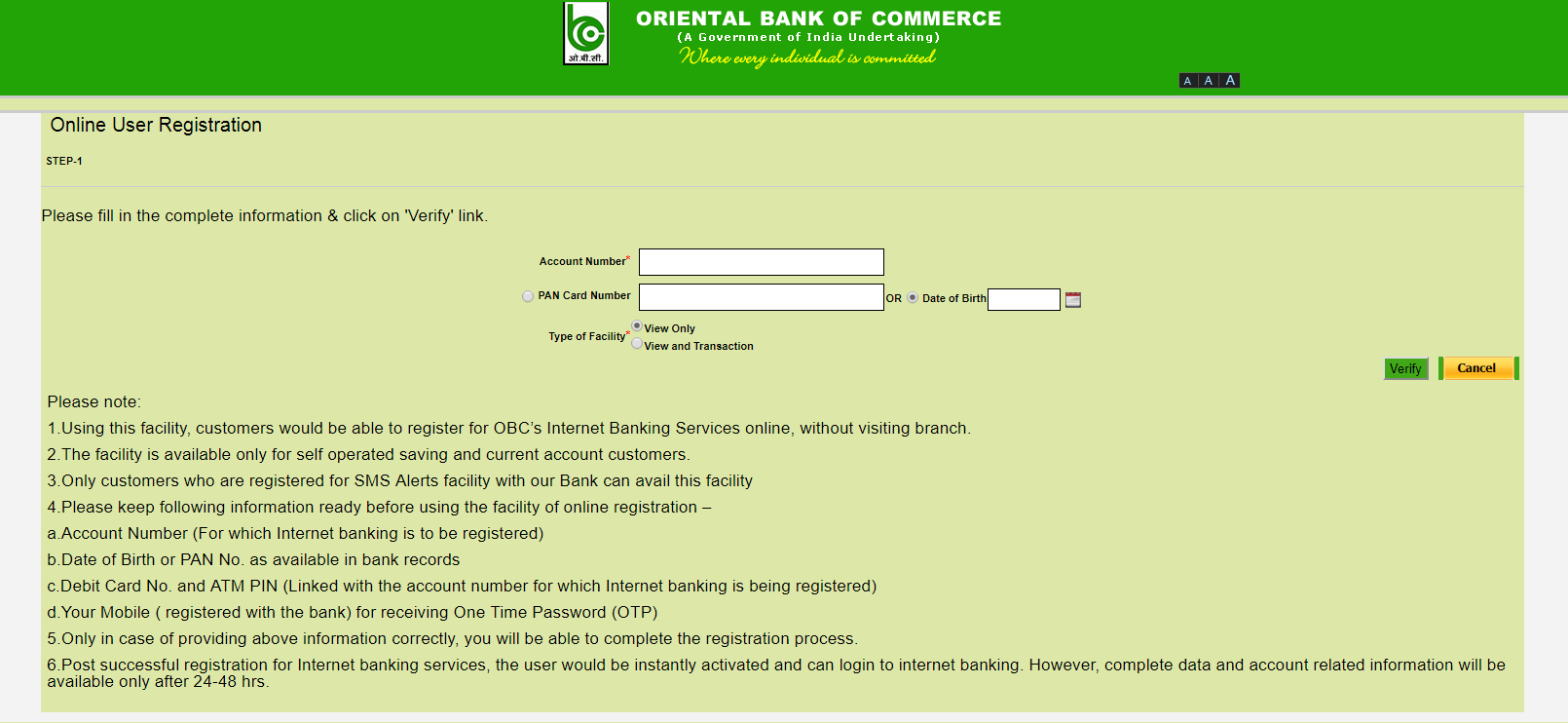
In this page you will have to enter the required details in the given field. Once you have entered the required information click the “verify” button. Once you click the “verify” button you will be redirected to the next step. Also check registration process for SBI Net Banking.
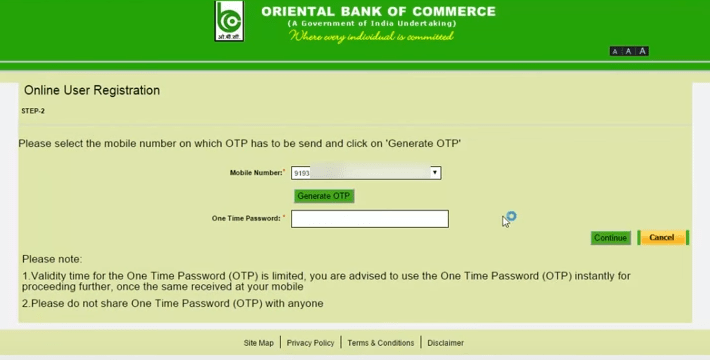
In the page as part of the next step you will have to enter your registered mobile number and click on the “Generate OTP” button, once you click that you will receive an OTP to your phone. Enter the one time password in the following field required, once done click the “Continue” button. From here you will be redirected to page for the next step.
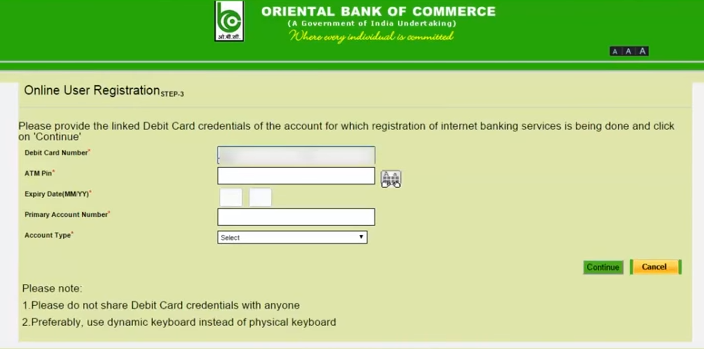
As part of the 3rd step you will have to enter your debit card number and details along with the primary account number and the account type, once the proper information is entered you can click the “Continue” button. Once clicked you will be redirect to the next step.
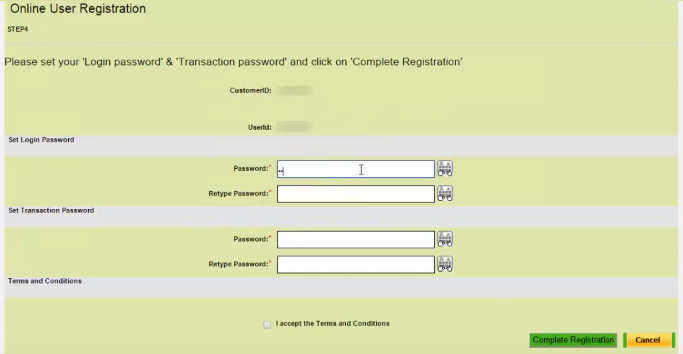
As part of the step 4th you will have to set your password, for the internet banking service you will require to make two types of password to ensure a complete security for transactions and banking. You will set the internet banking password to login and a transaction password for the transaction purpose, once you have password set, check in the “I accept the Terms and Conditions” check box and click the “Complete Registration”.
Once you click the “Complete Registration” you will be redirected to the OBC net banking where you can login to the internet banking service using your newly created net banking credentials. you can pay payments of OBC Credit Cards with net banking.
Now you have successfully logged in to your very own internet banking service. If you face any problems in registration you can contact OBC Customer Care for online support.
You Can Also Check Here
- Application Process for OBC Credit Cards Online
- Download OBC Mobile Banking App for iOS, Android and Windows
- OBC Customer Care Centre – Phone Numbers & Address
OBC Net Banking Customer Care
Oriental bank of commerce is a bank that is known for its customer service for the net banking the customer can consult the banks customer care service regarding any issues related to internet banking that they face. For any such enquires or customer care services, one can contact the bank by dialing 01202580001 or the toll free number 1800 180 1235. Also check net banking customer care of ICICI Bank Net Banking and Karnataka Bank Net Banking.
FAQ’s Related to OBC Net Banking
1. Is there a fund transfer limit for Retail net banking?