IN THIS ARTICLE
PNB provides different varieties of cards that can be used globally. It has a huge customer base of about 30 million. PNB credit cards provide a wide range of benefits to fit customer needs. Some of the exciting features of credit cards are:
- Provision of two supplementary cards that can be used by the family members. However, children aged above 18 years of age are only eligible to use the card.
- Utility bills such as telephone bills and electricity bills for the registered billers can be paid using the credit card.
- The EMI feature of the credit card enables customers to make big transactions and repay the amount monthly. The minimum amount of transaction that is eligible to be paid as EMI is Rs.2,500. However, a processing fee of 2 percent, finance charge of 1.5 percent per month and prepayment charge of 3 percent has to be paid for pre closure of the loan.
- Transfer of balance amount: Customers can transfer the amount existing on their other bank credit cards on to the PNB credit card for a lesser interest rate. For such transfers, the finance charge is 0.99 percent for a period of six months and an installment of Rs.172.50 has to be paid for Rs.1000. The processing fee for balance transfer is 1 percent of the balance amount or Rs.199, the higher value is considered.
- Customers who fail to pay the credit card bill before the due date will be given a minimum of 20 days to a maximum of 50 days for making the payment without charging the interest.
- Fuel surcharge waiver is available for customers of PNB credit card.
- Above all, the rewards program available with the credit cards helps customers earn reward points for every rupee they spend using the credit card.
PNB Credit Cards Apply Online & Status
Customers can apply for credit card online at the bank website. Choose the cards option and select the read more option to know more details of different types of card. Choose the card of your choice and apply for it. Customers who wish to apply for the card at the branch can do it by submitting the PNB credit card application. The application can be downloaded from the website. Note the application number provided after submitting the application.
After applying for the credit cards, the status of the application form can be known by following the steps given:
Open the PNB website. Click on the cards option. The list of available credit cards will be displayed. Select the card type for which the application has been applied. The customer will be prompted to enter the application number and the mobile number. A message showing the status of your credit card application will be displayed. The credit application status can also be known by calling the customer care at 1 800 180 2222 or 1 800 103 2222. Before calling the customer care executives, the customer is suggested to have the application number and the registered mobile number handy.
PNB Credit Card Registration & Login
After receiving the credit card, customers have to activate the card before using it. To activate the card, call the customer care executive and provide the required personal details as requested by the customer care executive. The card will be activated instantly. Customers who wish to access the card details online have to register for the online services. Registration can be done by providing the card details. The login user ID and password will be provided to the customer after completion of the registration process. Customers can change the password upon the first login. Customers can view the credit card bill online and also pay the bill. If you have any querys about credit cards you can contact PNB Customer Care for instant help.
Special services such as making travel bookings, hotel bookings, pay emergency medical bills are available with the PNB credit cards.
You Can Check Here For Easier Banking Tasks
PNB Credit Cards with Offers
The three different types of PNB credit cards are – PNB Global platinum card, PNB Global Gold card, and PNB Global Classic Card. This bank also provides offers on PNB Debit Cards to their PNB Account holders.
PNB Global Platinum Card
It is a special category of credit card available for selected range of customers. PNB global platinum card holders can enjoy premium customer care services. You can also check the latest offers on PNB Net Banking. Other services available for PNB global platinum card holders are:
- Passport and visa support before travel.
- Hotel and ticket bookings.
- Send gifts and flowers to your loved ones.
- Emergency support in paying medical bills.
- Airline bookings.
- 2 reward points for every Rs.150 spent using the card.
- Free credit card statement to assist customers in managing the transactions and to have a record of their monthly credit bills.
- Enjoy a wide variety of offers such as a discount on purchases at e-commerce sites etc.
PNB Global Gold Card
- PNB global gold card is a type of one-in-all card that can be used for multiple purposes such online shopping, travel bookings, hotel bookings, dining, and others. The benefits of using the card are:
- One reward point for every Rs.100 spent using the card.
- Limited liability feature gets activated upon reporting the loss of the card.
PNB Global Classic Card
PNB global classic card can be used to purchase airline tickets, make hotel bookings, shop online and more. Rewards of using the Global Classic card are:
- One reward point for every Rs.100 spent on the card.
- Limited liability feature upon reporting loss of card.
- 2 add-on cards to be used by family members.
You Can Also Check Here For More Information
- Safe & Secure Net Banking Services by PNB
- Download PNB Mobile Banking App for iOS, Android and Windows
- PNB Customer Care Centre – Phone Numbers & Address
Paying Credit Card Bills
PNB credit card bill payment can be done online using the internet banking services. The form that can be used to pay credit card bill is as follows:
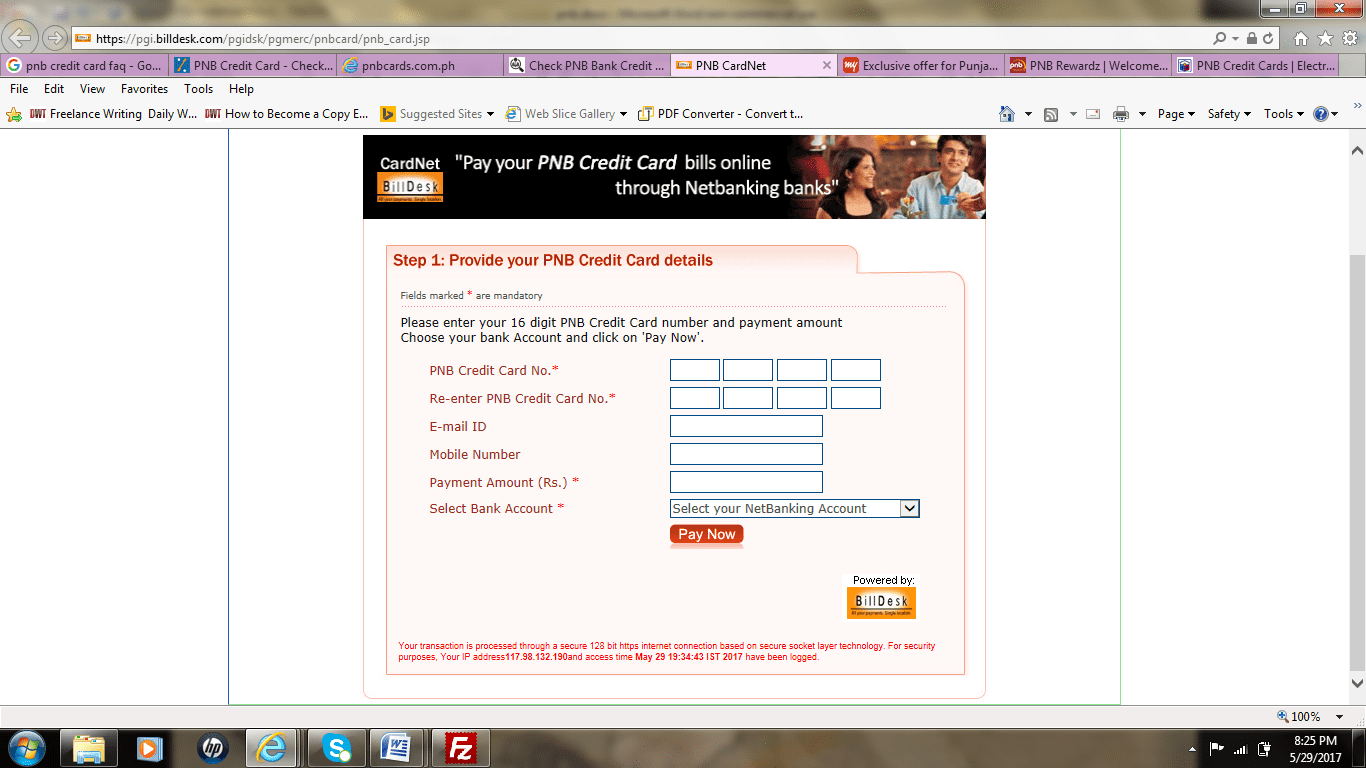
Other payment modes for payment of credit cards are cash, cheque, NEFT transfer or by using Visa Money Transfer. All the payment modes are safe and can be used conveniently. The net banking service to pay credit card bill is free of charge and can be completed in just a few clicks.
FAQ’s Related to PNB Credit Cards
- How to report the loss of PNB credit card?
2. What is eligibility criteria for obtaining the credit card?
3. Does PNB provide online credit card statement?
4. How to use the PNB eSOA website?
5. How to access the PNB eSOA website if the customer forgets the password?
6. How to send the signed PNB credit card application form?
7. What are the details that are to be provided in the credit card application form?