State Bank of India (SBI) introduced a various mobile Apps such as YONO by SBI, SBI Buddy, SBI Anywhere Personal, SBI online, SBI Card and other. All apps have high secured technical feature for all the Android mobiles. It is a secure and very easy to access to your account. By downloading the SBI Mobile App you can know your account details, updates, view mini statements, book tickets, get transactions and it is useful for more thing at anywhere & any time with a single minute without going anywhere. To get SBI Mobile App go to play store and download it with a free of cost.
You Can Also Check Here For More Information
- Application Process for SBI Credit Cards Online
- Safe & Secure Net Banking Services by SBI
- SBI Customer Care Centre – Phone Numbers & Address
SBI Buddy Registration & Login
After completion of the downloading Process, you have to register to get access to your account. The registration process will be done through three ways- through ATM, through SBI bank branches and through SBI Internet Banking. If you are willing to approach through ATM, just select the ‘Services’ after putting the ATM card and enter the PIN number then select the Mobile Banking. Accept all the terms and conditions for mobile banking. Now enter the mobile number. Then mpin will be generated which will be used for transactions. If you face any problems while generating pin number you can immediately contact the SBI Customer Care at any time for online assistance.
If you want to contact the nearest SBI bank branch, you have to ask for mobile banking registration. Then they will process your request. After completion of the registration process, you will receive a link to download the SBI Mobile App along with the mPIN. By using the mPIN you can activate the app and make transactions.
You can also get access through internet banking by visiting the SBI Official Website and login with your SBI internet banking credentials like use name and password. Now enter into the ‘New Initiatives’ section and click on to the ‘Mobile Banking Registration’, and then click ‘Request’ tab. Then click ‘Registration’ to register and select a primary account, and link all other accounts as secondary account. Confirm all the details and validate the transaction using transaction password. Now your request will be completed. Then you will receive the link to download app along with the mPIN you are eligible to register to mobile banking.
State Bank Anywhere is State Bank of India’s retail web banking based application for your cell phones. A protected, advantageous and simple to utilize application with a large group of elements to help clients deal with your funds while moving. State Bank Anywhere – Asso Banks is State Bank Group Associate Banks (State Bank of Bikaner and Jaipur, State Bank of Hyderabad, State Bank of Mysore, State Bank of Patiala, State Bank of Travancore) retail web Banking based application for your cell phones. State Bank Anywhere – Saral is State Bank of India’s corporate web banking construct application for Business elements with respect to android cell phones. Far from home, balance inquiries can be made and additionally cash sent to the friends and family or bills can be paid at whatever time 24×7!!! That is the thing that State Bank Freedom offers – helpful, straightforward, and secure – at whatever time and anyplace banking.
State Bank Buddy is the main Indian Mobile Wallet Application accessible in 13 Languages. It accompanies a few elements like Send cash to enlisted and new clients, Recharge and Pay Bills in a split second, Book film tickets, flights and inns and shop for your most loved products.
Also Check Here For Better Banking
- Benefits of having SBI Accounts
- Safe & Secure Bank Deposits in SBI
- SBI Loans Eligibility & Interest Rates
- Benefits of SBI Debit Cards
State Bank Secure OTP is an OTP generator App for confirming exchanges done through State Bank Internet Banking and State Bank Anywhere App.
State Bank mCASH is a straightforward and brisk approach to claim money sent by State Bank of India clients through OnlineSBI or State Bank Anywhere. Any SBI client having Internet Banking service can now exchange assets to an outsider without recipient enlistment, either through a mobile number or email-ID of the recipient. State Bank Samadhaan is an App to empower the client to self-administer themselves for however many banking needs as could be expected under any circumstances. State Bank NO Queue is a special App to empower clients to book a Virtual Queue Ticket (e-Token) for select facilities at select SBI branches. Clients can produce e-Token before reaching the branch, in this manner abstaining from holding up in the line at the branch and sparing important time. The App likewise passes on the evaluated holding up time, the number of clients ahead and a guide demonstrating the way to reach the branch.
State Bank App Kart is a cell phone application holding the android applications of State Bank Group. This gives the clients a consistent User Interface for installing, opening or updating mobile applications of State Bank Group.
SBI Digi Voucher is a green activity by State Bank of India offering accommodation of filling vouchers utilizing smart mobile phones. Utilizing SBI Digi Voucher is as straightforward as confirming utilizing your accreditation, selecting and filling the wanted voucher, Receiving reference number on your smartphone and going by your branch to finish the exchange. Also check the mobile apps of ICICI Bank and HDFC Bank.
State Bank mVisa Merchant Application offers a straightforward and dependable approach to get installments by the Merchant. This permits the shipper to give bother free and fast payment experience to the client, get installments by showing static QR code or element QR code and a great deal more.
SBIS On the Go is a Banking information system for the State Bank of India, on the go for customers that have to travel and are busy.
State Bank Anywhere Corporate is a Corporate Internet Banking based versatile application for Khata Plus, Vyapaar and Vistaar variations of SBI Corporate Internet Banking. It is a secure, advantageous and simple to utilize application with a large group of components to help SBI Corporate Internet Banking clients to work their records while moving.
SBI Mingle is an application propelled by State Bank of India for their supporters on Facebook and Twitter, keeping in mind the end goal to give continuous comfort to their clients. Utilizing SBI Mingle, the Bank’s clients can do a large group of banking services on their favored social stage (i.e. Facebook and Twitter) at their own particular accommodation.
The SBI TB Sales mobile application is to make the sales processes more efficient of SBI’s Transaction Banking unit.
SBI Exclusif is a vault of aptitude and innovation for State Bank Exclusif Customers. They can get to this suggestion by means of this uniquely outlined mobile application or through the “Exclusif” tab inside State Bank web managing an account.
SBI Quick mobile app is an application that automates the process of sending specific messages to predefined mobile numbers for various missed call banking services.