IN THIS ARTICLE
ICICI Bank provides various payment services such as fund transfer, online recharge, bill pay, travel and shopping, online tax payment, shopping at retail stores, and the click to pay. Using the quick pay service, bills can be paid instantly without registering for the service. Using the fund transfer features, funds can be transferred within ICICI Bank Accounts in India. Funds can also be transferred to other bank accounts using the NEFT or RTGS service after adding the account to which the transfer is to be made as a payee. Funds of up to Rs.10 lakh can be transferred. The transaction charges for fund transfer are zero for transfers between the ICICI accounts. The transaction charges for transfer through NEFT vary depending on the amount being transferred. For a faster fund transfer, customers can consider using the IMPS service. After initiating the transfer, the amount will be credited to the beneficiary account immediately. Unlike the RTGS and NEFT services, IMPS services are available round the clock including the holidays and Sundays. Funds can also be transferred using the pockets account. If you are looking for loans at low interest rate then ICICI Loans provide all type of loans at low interest rate.
ICICI Bank Bill Payment
ICICI Bank customers can pay utility bills or mobile bills online with the quick pay option. To pay the bills, select the payments tab on the ICICI Bank Home Page, click on the quick pay option. Choose the biller from the list of billers, provide the bill details and proceed to make the payments. Customer can also register the new biller from the manage biller section under the payments and transfer. Provide the details of the biller and click register now. After completing the registration, the biller will be listed in the list of billers. Choose the biller and proceed to make the payment.
ICICI Bank Online Recharge
Recharge prepaid mobile, DTH plan or the toll recharge easily using the ICICI Bank online recharge facility. The DTH connection number, toll number, and the mobile number will be recharged instantly. To make any of the recharge, choose payments on the home tab, select online recharge, choose the recharge to be made, select the operator, provide the details of the connection or the toll number and proceed to make the payment. To make payment using ICICI Internet Banking, provide the user ID and password. The customer will be asked to provide the debit card details. Provide the ICICI Debit Card details and click submit to complete the payment.
ICICI Bank Travel & Shopping
Using the ICICI Bank online services, customers can book their rail tickets, download paid music of choice, recharge the mobile balance, purchase electronics or lifestyle items of choice, recharge the DTH and broadband account, and extend subscription for the magazines. To continue with the quick shopping, select payments option on the home page, select the quick shopping link to continue with shopping.
FAQ’s Related to ICICI Bank Payments
- How to transfer funds using the RTGS service?
Click, the funds transfer. Choose the RTGS option. Select the payee from the list of payees that are registered under your account to receive funds. Provide the details of the amount to be transferred, enter the debit card or the ATM card number, and click the submit button. A confirmation message will be displayed on the screen.
2. What is the time for returning of funds if the RTGS transaction is not successful?
3. What is limit on mobile recharge transactions?
4. What should the customer do if a confirmation message is not obtained?