IN THIS ARTICLE
In this word where internet is becoming part and parcel of our life, making our life’s easier, simpler and faster. The banking process also have opted the internet platform to make the Banking experience simpler, easier and faster for IndusInd Bank Account holders. Use IndusInd Bank Net Banking for secure transfers.
Internet has become a part of our life therefore the banks began to use the internet service to make the customers banking experience easier. This platform has brought the entire bank service in our hands in such a way that we can use the service as and when we want at our figure tip. This was one of the revolution in the world of banking and financial services.
IndusInd Bank Net Banking
IndusInd provides on of the most clean and easy to use internet banking service to their customers, it has made its internet banking facility easier and simpler for their customers to have a wonderful experience. IndusInd Mobile App is also used for banking tasks instead of net banking.
IndusInd Bank Net Banking Registration and Login
Internet banking has made the lives easier and simple for the bank customers to access the bank and do the banking requirements such as transactions, bank equipment, and many more.
IndusInd provides one of the best internet banking facilities in the market, but to access this facility one must register to activate internet banking facility for their account. This bank also provides different IndusInd Bank Deposit schemes to their customers.
Registration
IndusInd Bank Net Banking is one of the best internet banking service available in the country, it provides some of the best banking experience for their business and trading customers. To avail this facility one must have an active account from any IndusInd bank branch.
To register for internet banking facility go to IndusInd online website and click “register now” option.
 To register for internet banking one must have a valid IndusInd debit card and also you will need to have your PAN card or DOB registered or attached with your bank account.
To register for internet banking one must have a valid IndusInd debit card and also you will need to have your PAN card or DOB registered or attached with your bank account.
Once you click on Register Now you will be redirected to a page where you will have to enter your customer and the card detail as registered with your bank account.
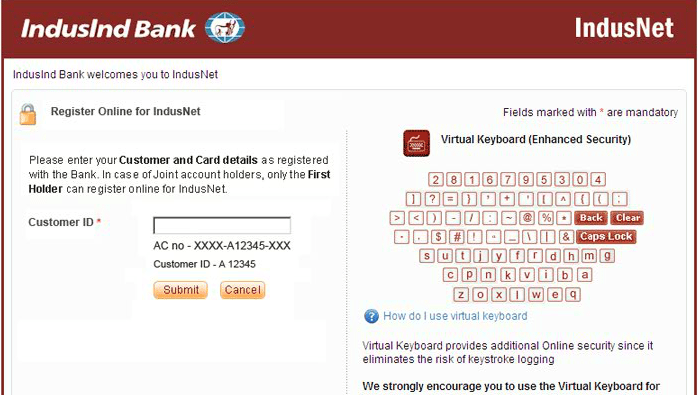 Once you enter the details you can click the submit button. You can also use the virtual keyboard one the right side of the screen tighten the security and make your internet banking security more strong and adequate.
Once you enter the details you can click the submit button. You can also use the virtual keyboard one the right side of the screen tighten the security and make your internet banking security more strong and adequate.
After the submit button is clicked you will be redirected to the next page for further registration process.
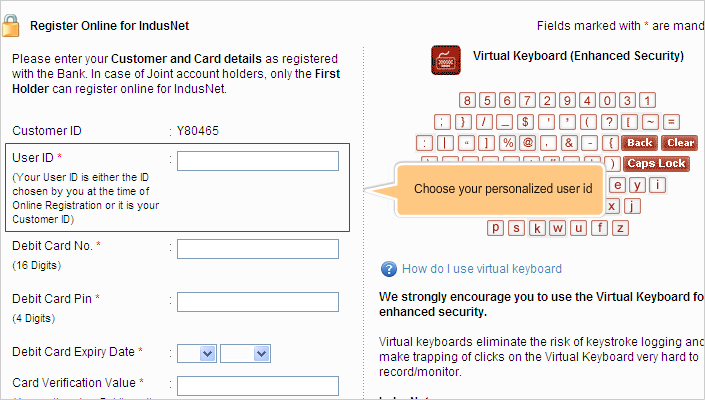
In that page you will be given some more details to be filled, you can personalize the user ID you want to use to for your internet banking, once you enter the user ID you move on to the next column to enter your debit card details.
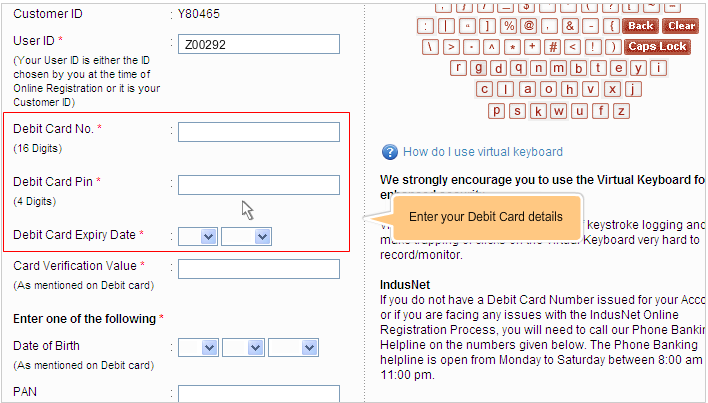
You need to enter your valid debit card details along with your 3 digit CVV (Card verification Value) number that is provided behind your debit card.
Once you enter your debit card details you will have to fill the column with the details of your DOB or PAN card.
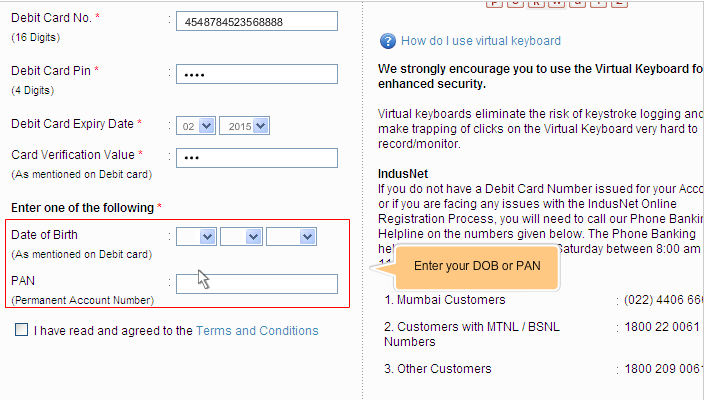
Then click the Check box if you agree to the terms and conditions listed by the bank and then click the submit button to complete the registration process.
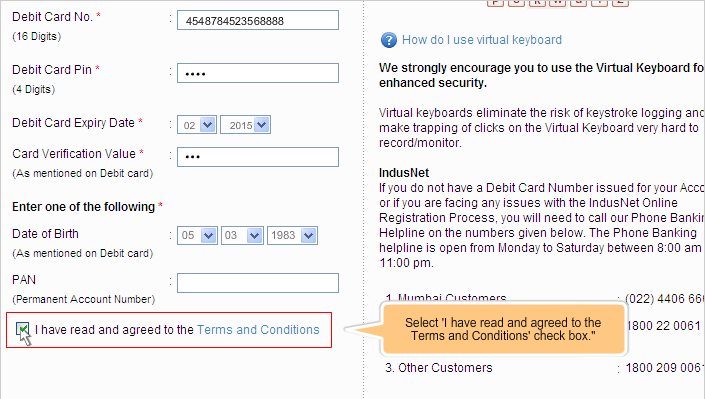
Once you click the submit button you will be redirected the next page where you will have to set your new password and transaction password.
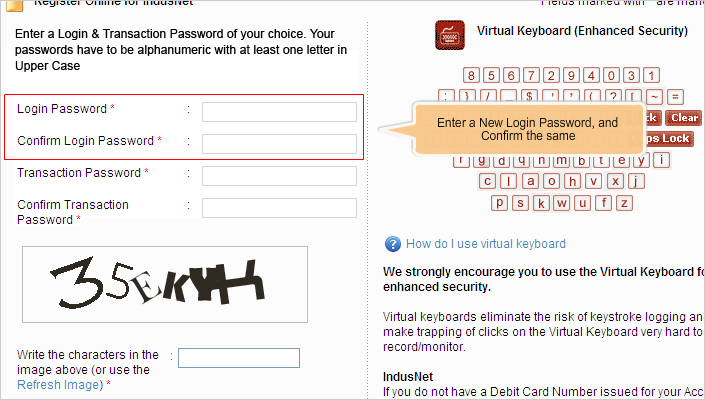
You can use the virtual keyboard on the right side of the screen to make the password more secure and safe and it helps making your banking experience easy and simple.
You will have to enter the characters seen in the box to authenticate yourself and then click the submit button.
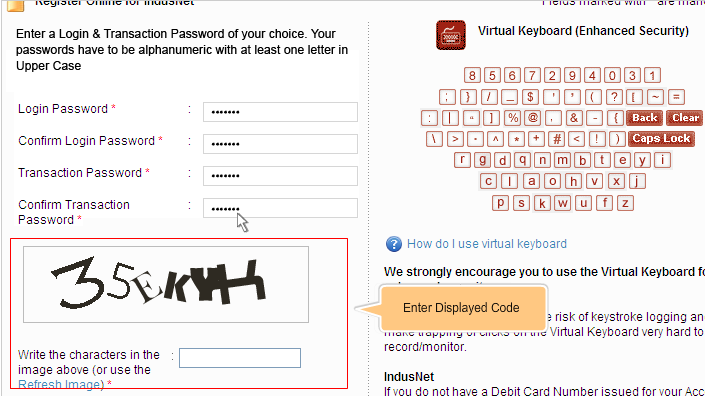
Once you click the submit button you have successfully completed your registration process.
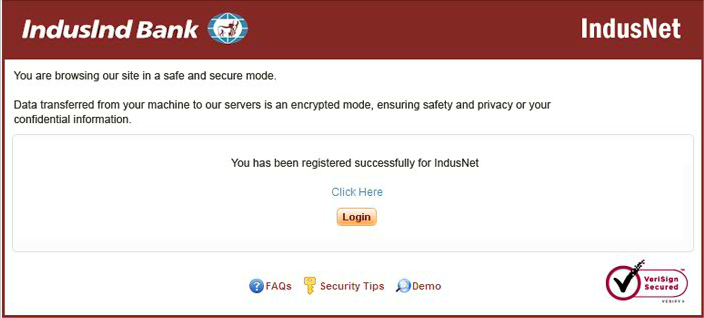
You have successfully registered your account for internet banking facility, once this is done you can click the login button to proceed to login. This bank provides IndusInd Bank Loans at low interest rates to their customers.
Login
IndusInd Bank Net Banking is a best source of net banking services in the country they provide some of the best services in banking. To login to IndusInd Net banking visit the online IndusInd net banking official Website and click the login button.
Once you click the Login button it will redirect to a site where you will have to enter the login credentials and click the login button to login to the internet banking website and begin the internet banking. If you face any issues with login then you can contact IndusInd Bank Customer Care for support.
Once you successfully login you can experience one of the best banking experience.
IndusInd Bank Customer Care
IndusInd is one of the first private bank in India the main idea of this private bank is to make banking experience easier and simpler, IndusInd bank provides some of the best customer care service to their customer to deal with the customer related problems faced by the customer of IndusInd bank. Also check customer care services of Dena Bank Internet Banking for hassle free banking.
All customers can contact the customer care on this number 1860 500 5004/022 44066666. This service helps improve the customer experience with the bank.
FAQ’s Related to IndusInd Bank Net Banking
- How can I register for IndusNet?
2. Can I change my User ID?
3. What if I have forgotten the password?