IN THIS ARTICLE
You Can Also Check Here For More Information
- Safe & Secure Bank Deposits in SBI
- SBI Loans Eligibility & Interest Rates
- Benefits of SBI Debit Cards
Types of SBI Savings Accounts
The most trusted public Sector bank SBI is categorized different types savings accounts based on the usage of Customers such as Premium Savings Account, Savings Plus Account, Yuva Savings Bank Account, Basic Savings Bank Account, SBI Small Account, Savings Account for Minors and Special Salary Account.
You can Also Check Here
- Application Process for SBI Credit Cards Online
- Safe & Secure Net Banking Services by SBI
- Download SBI Mobile Banking App
- SBI Customer Care Centre – Phone Numbers & Address
Corporate Account Registration and Login
The Corporate Internet Banking (CINB) of SBI makes banking activities through online for the corporate customers of any non-individuals such as companies, firms, trusts, partnership, proprietorship concerns etc. CINB of SBI provides the services as money transfer, account inquiry, online payments and settlement to corporate clients. The services of Corporate Internet Banking divided as two ways which as basic service and special services. You can also use SBI Mobile App instead of net banking for hassle free banking.
- Registration Process for Corporate Internet Banking of SBI
- If you want to get SBI Corporate Internet Bank account you have to register by following the below steps
- visit the SBI banking site at www.onlinesbi.com
- Then click on to the ‘Corporate Banking’ caption
- Now again click on to the Register as a new user.
- Click on to the SBI Corporate Internet Banking and application will appear
- Download the application and submit the filled application to the base branch.
How to Login SBI Corporate Internet Banking
- Login to the official site www.onlinesbi.com
- Under the Corporate Section click on to the login button
- Then again click on to the “Continue to Login” button to visit login page.
- Now enter Corporate ID, User ID and Password
- Click on to the submit button and check your banking details.
Compare features of this bank with Canara Bank Accounts and YES Bank Accounts for detailed information about Accounts.