IN THIS ARTICLE
The customer can now use the mobile services provided by the United Bank of India to carry on the various banking requirements. The customer can use Application based mobile banking, USSD based mobile banking, and SMS based mobile banking and WAP-based mobile banking. The customer in case of any mobile banking query can write to the bank on [email protected]
You Can Check Here For Better Banking Experience
- Benefits of having United Bank of India Accounts
- United Bank of India Loans Eligibility & Interest Rates
- Safe & Secure Bank Deposits with United Bank of India
- Benefits of United Bank of India Debit Cards
United Bank of India Mobile Banking Login
After the successful registration and after authentication of the details of the customer at the branch, the customer will get 2 SMS on his/her registered mobile number. One of the SMS will provide the link for downloading the United mBank Application.
The second SMS will have two 4 digit numeric codes or password. The application password is used to log in the united mBank application and the m-pin will be used further for other transaction related process.
United Bank of India Mobile App
The United Bank of India Mobile Application is known as ‘United mBank’.
The services provided in application based mobile banking are as follows:
- Balance Enquiry: The customer can view their real-time or current account balance of their savings or current United Bank of India Bank Account.
- Mini Statement: Generally nowadays the customer visits the nearby ATMs to inquire about the mini statement(Details about the last five transactions) but now the customer can view those sitting comfortably at home using the mobile banking on the applications installed on their smartphone.
- Cheque Status Enquiry: The customer will be able to check the status of their cheque whether the instrument is unused, used or stopped will be displayed. Contact United Bank of India Customer Care if you face any problems while using the app.
- Stop payment of cheques: If the cheque is not yet paid the customer can stop the cheque online using the mobile banking application. The charges that are applied will be the same as it is applied at the counter of the branch.
- Service outlet Locator: The app can tell you the nearby location of the branch or ATMs by the input of the PIN code or by using the GPS facility of the phone.
- Intra-Bank Fund Transfer: Intrabank fund transfer becomes very easy if the customer is registered for the mobile banking. The customer can transfer funds to his/her own bank account or to third party account of the United Bank of India by simply registering the beneficiaries of the account. The beneficiary account can be directly done by the mobile number if the other account is also registered to the mobile net banking and in the other, the beneficiary registration is done by entering the account details like IFSC code, account number, account holder name, branch name etc.
- Inter Bank Fund Transfer: Interbank fund transfer are done using the NEFT and IMPS facility.
- NEFT: The customer can transfer money to another account after the registration of the beneficiary and the transaction is done in the hour decided by the RBI.
- IMPS: The customer using the IMPS fund transfer facility can transfer fund 24×7. The customer can also transfer funds to their self or third party account within the bank.
- Payments: The customer can recharge their mobile phones and even pay their utility bills using the mobile banking applications. Along with mobile app UBI users can also use United Bank of India Debit Cards and United Bank of India Credit Cards for bill payments.
- Mobile Recharge: The customer can recharge their prepaid mobile phones with a top-up amount using the mobile banking application. The same amount will be deducted from the account balance.
- Movie ticketing: The customer can even book movie tickets using the united mBank application.
- Eligibility: The customer maintaining saving bank or current banking account can avail the mobile banking services. Instead of mobile app you can also use safe and secure you can check your loan status with United Bank of India Internet Banking for easy banking tasks.
Also check HDFC Mobile App, SBI Mobile App and Union Bank of India App for better understanding of Mobile App’s.
You Can Also Check Here
- Safe & Secure Net Banking Services by United Bank of India
- 24/7 United Bank of India Customer Care Support
- Application Process for United Bank of India Credit Cards Online
FAQ’S Related to the United Bank of India Mobile Banking
- What are the different platforms that the united mBank is available for?
- What are the services available in the application based Mobile Banking?
a) The user needs to change his/her password after his first login and this made mandatory in all apps for all the customer for security reasons. The customer has to keep a strong password which will be used in future for all kind of login activities.
b) The United mBank application allows 5 invalid attempts after which the application gets blocked.
c) The United mBank application allows only 3 invalid m-PIN attempts after which the application gets blocked. The application get unblocks after a period 24 hours.