IN THIS ARTICLE
Andhra Bank launched a mobile app. It has wide range of features and is designed using latest technologies in the market. It is a secure app for customers to register and activate their mobile banking facility. By just downloading the app and registering you can check your balance, transfer funds, view mini statements, book tickets online, and do more things from anywhere and at any time. You can download the Andhra Bank mobile app from Google play store directly for free.
You Can Also Check
- How to Deal With Andhra Bank Credit Cards
- Spend Wisely With Andhra Bank Debit Cards
- Advantages of Andhra Bank Deposits
- Benefits of Andhra Bank Accounts
Andhra Bank Mobile App
After downloading the app, one must register to have access. Registration can be done in three ways- by ATM, at Andhra Bank branches, or through Andhra Bank Net Banking.
If it is through ATM, select ‘Services’ after inserting the ATM card, and enter PIN and then select ‘Mobile Banking’. Accept the terms for mobile banking and enter your mobile number twice. After this you will get an mPIN, which be used for transactions through mobile, and an application password, to open and download mobile banking application. Now you will have to choose between services through SMS and GPRS. All the smartphone users prefer GPRS as all the smart phones come with this feature. And before performing any transactions, you must change the mPIN. If you face any problem in this process you can directly contact Andhra Bank Customer Care at any time.
At your bank branch, you must ask for mobile banking registration. A bank clerk will process your request. After the registration process you will receive a link to download the app along with mPIN. With mPIN you can activate the app and perform transactions.
To register through internet banking, you must visit the official website of the bank and login with your internet banking credentials. Now go to ‘New Initiatives’ section and click ‘Mobile Banking Registration’, and then click ‘Request’ tab. Then click ‘Registration’ to register and select a primary account, and link all other accounts as secondary account. Confirm all the details and validate the transaction using transaction password. Now your request will be accepted. You will receive the link to download app and mPIN you are registered to m-banking.
For Hassle Free Banking Experience You Can Also Check Here
- Banking Tasks Easier with Andhra Bank Net Banking
- 24/7 Non Stop Andhra Bank Customer Support
- Andhra Bank Loans @Low Interest Rates
Andhra Bank Mobile Banking
Activation of M-Banking
To activate M-Banking, open the app where you will have to enter your registered mobile number. On entering the mobile number, you will receive an OTP to that mobile number. Enter the OTP and click ‘Submit’. Now login using the application password which you change by clicking ‘Forgot Password’. After logging in you must reset the mPIN. On requesting to reset mPIN, you will receive a 4-digit code to your number. Enter this 4-digit code and reset mPIN to your desired code. On resetting the mPIN, the Mobile Banking screen appears on your mobile screen. Now you can access all M-Banking services. You can also check how to register and usage of City Bank Mobile App and Axis Bank Mobile App here.
FAQ’s Related to Andhra Bank Mobile App
Do I have to reset my mPIN soon after registration?
It is suggested that you change mPIN. To reset your PIN click ‘Forgot Password’, now you will receive a 4-digit code to the registered mobile number. Just enter the code and change mPIN to your desired one.