IN THIS ARTICLE
Reserve bank of India has noticed all the banks to encourage mobile banking and it plays a major role in digitalizing the India. With the ease of banking people are getting addicted to the mobile banking application. One just needs to do a few touch and the transfer of money from one account into the other is done.
One can do anytime banking and anywhere around the world, one can do any number of transactions and can do banking operations even after the banking hours, while travelling or anywhere on the earth banking services can be used with the use of mobile banking.
The important thing about the mobile banking is it’s free of cost, and there is no limitation on the number of times one can access the BOI Account.
You can Also Check Here
- How to Deal with Bank of India Credit Cards
- Bank of India Loans at Low Interest Rates
- Banking Tasks Easier with Bank of India Net Banking
Bank of India Mobile Application
The mobile banking services can availed by all the customers having retail internet banking account. The mobile banking application are compatible with only the smart phone and for android 2.2, 2.3, 3.0 and 4.0, for blackberry 4.6, 5.0, 6.0 and 7.0 and for iPhone 4.0 and 5.0. The customers can download from their respective app store like Play Store for android, Blackberry World for the blackberry phone and for iPhones, App store. The application can be downloaded from the respective app store and no other downloading options are available currently for the customers.You can download Allmobile for different versions like BOI App for Android, BOI App for windows and BOI App for IOS.
Below are the points for installation and user guidelines for mobile banking application:
- Customer have to download the app form their respective app store. For example android user needs to download the application from the Play store.
- After the customer has successfully downloaded and installed the mobile banking application, user needs to send a SMS by typing ‘starotp’ and has to send it to on the following mobile number 9810558585 from his registered mobile number. You can get access for both BOI Credit Cards and BOI Debit Cards with this BOI Mobile App.
- The mobile banking application can be installed and used on any handset or smart phone that operates on the android or blackberry or iOS operating system. Though the SMS for registration needs to be sent from the registered mobile number only.
- When the user opens the mobile banking application, he/she need to accept the terms and condition of the mobile banking application before proceeding.
- In the first place, when the app is being operated the user need to activate himself/herself by registered and entering the details like the Name, Mobile number and also the OTP received on the registered mobile number.
- After the successful registration at the first place, now the customer need to set a MPIN for the mobile banking operations, which would be used every time the user opens the app for subsequent use.
- Once the MPIN setting is done, subsequent can be done without entering the OTP or mobile number, only the user ID and the mobile number is used.
- MPIN needs to be changed before a specific interval on time, by the ‘Change OTP’ option under the more TAB. If you are looking for BOI Loans then Bank of India provides any type of loans at low interest rate.
You Can Check Here For Better Experience with Bank of India
- How to Deal with Bank of India Credit Cards
- 24/7 Non Stop Bank of India Customer Support
- Benefits of having Bank of India Accounts
Bank of India Mobile Banking
Bank of India mobile banking service, state of art facility, which allows one to do all the banking activities from the smart phone using the mobile application. With the star Connect mobile banking application one can access all his banking account in the bank round the clock and round the year and from anywhere around the world.
Almost all most the features like mini statement, account balance, Utility bill payment, ticket booking, self-transfer, money transfer to third party etc. can be done using the mobile banking application.You can also use BOI Net Banking for the same banking tasks. You can also compare features of Bank of India with United Bank of India Mobile Application, PNB Mobile App and Yes Bank Mobile Application.
1.How do customer avail mobile banking solution?
Second way the customers can register online using the online internet banking credentials:
If one is having retail internet banking account active, he/she can register for the Bank of India BTM just by using his details about his/her internet banking retail account.
The procedure or steps for registering using the internet banking are as under:
⦁ The user need to login into his/her internet banking and then go to request menu and click on the link ‘BTM mobile banking’.
⦁ Once you click on the BTM mobile banking, a screen will appear where the customer will get many options like enrol for mobile banking, modify or change the existing mobile banking request and request for transaction password for mobile banking.
⦁ If one is new for the mobile banking, he/she needs to click in the enrol for mobile banking option. The internet banking web page will validate the constitution code and will display the following screen if the constitution of the account is individual.
⦁ Once the above steps are done, one need to wait until the user id is generated and is send to the registered mobile number through SMS.
a) The smart phone must be GPS enabled.
b) The mobile number must be registered with the bank.
⦁ Android: The user whose mobile phone has android can download the application from play store. The bank of India mobile application would be of the name BOI-BTM, make sure you download only the official app and don’t download other fake apps available on the play store.
⦁ Blackberry: Blackberry user can download the app from the blackberry App world. Make sure to download the official app of the bank only.
⦁ IPhone: Bank of India mobile application is available on the App store, so the iPhone user can download the mobile banking BTM app from the App store.
⦁ After the user has downloaded the application in his/her phone from their respective app store, one need to send an SMS from his/her registered mobile number on the number 9810558585 and send ‘starotp’.
⦁ Once the SMS has been delivered, the user will receive an OTP on the registered mobile number. Now the customer need to enter the OTP and set the MPIN of the mobile application app. MPIN is a four digit number.
⦁ Activation of the mobile application is done once, and for getting in the mobile banking application in future, one only needs the User name and MPIN. The MPIN needs to be changed by the user before a time for security purpose.
a) One can check the list of the different operative account of the customer in the bank.
B) One can check his/her current balance conveniently
c) One don’t need to go to the nearby ATM to check the mini statement, he/she can check that comfortably sitting at home using the internet banking. Not just mini statements one can also have a look on the detailed transaction history related to the account.
d) One can transfer fund from one account to another including the scheduled or recurring options too.
e) One can see the transaction history in the operative accounts too.
f) On can also disable the mobile banking request using the mobile banking app.
g) The user can also do person to person fund transfer via the IMPS services by just using the IMPS and Mobile number, in case the other account is also of bank of India and has been registered on the mobile banking application.
h) In case the user is not of Bank of India or the of bank of India user is not registered on the mobile banking application, the customer can transfer fund to such account by using the details like account number, IFSC code, account holder name and the address of the branch etc.
i) One can even change the MPIN, changing of MPIN after frequent interval is a good habit as there is risk of theft and for different security purposes it is recommended that one should change his MPIN regularly in some time interval.
j) One can also reset the MPIN, in case the user has forgotten his/her MPIN.
K) One can also check the status of all the listed loan account.
l) One can locate the nearby ATM of the bank of India, which can be if the mobile is enabled with the GPS or can be manually by entering the location and one can also locate the nearby branches of the bank of India, in case the person needs any emergency support.
a) For the generation of MMID: One need to send a SMS from the registered mobile number typing MMID to the number 9810558585. Else one can also login into the application, and go to the IMPS section and find the option generating MMID and click on the same. By clicking on the option MMIDs would be generated and will be displayed on the mobile screen.
b) For retrieval of the MMID: The user need to type the word MMID from the registered mobile number and send the text to the mobile number 9810558585. All the pre-existing MMID would be retrieve and displayed on the handset. Otherwise after logging into the application, on can go to the immediate service payment option and click on the option retrieval of MMID. And by clicking on the option all the MMID would be generated and will be displayed on the screen of your smart phone.
c) For cancellation of the MMIDs: If the user wish to de-activate the Immediate Payment service by deactivating the MMID, the one can send a SMS from his/her registered mobile number by sending the keyword CANCEL MMID or CANCEL MMID. Apart from this the customer can go to the mobile banking application and go under the section Immediate payment service option and click on the cancel MMID button and it would get cancel from the BTM application.
a) Remitter, from the mobile banking application, sends instruction.
b) The remitting bank validates the information of the remitter and hence debits the account. The transaction is sent by the bank remitting to the NPCI.
c) Now the transaction is passed on by the NPCI to the beneficiary bank. Beneficiary bank checks and validates the detail of the beneficiary customer, and then credits the account and send a confirmation to the NPCI about the transaction status and sends SMS to the customer informing him of the credit.
d) NPCI sends transaction status to the remitting bank which informs the customer about the transaction.
e) A confirmation SMS is even send to the remitting customer by the remitting bank.