IN THIS ARTICLE
HDFC Net banking is one of the convenient ways of personal banking using which bills can be paid, shop online, or transfer money. It gives the flexibility to handle about 200 transactions right from the comfort of home without having to visit the bank and wait for long hours.
HDFC Net Banking Registration & Login
Every customer with a valid HDFC bank account can register for HDFC Net Banking services. Registering for Net Banking services is simple and easy. Registration can be done free of cost in four ways – online, ATM, phone banking, and by visiting the branch. If in case you unable to login in to the site, for clarifying your query you can contact HDFC Bank Customer Care.
Online
Online Net Banking registration is quick and simple in five simple steps. Online domestic customers and Non-resident customers with a domestic mobile number can register for the net banking services as below:
- Provide the customer ID.
- Give confirmation for the registered mobile number.
- Enter the OTP provided to the registered mobile number.
- Provide the debit card details.
- Set the IPIN.
You Can Also Check Here Better Banking Experience
- Benefits of HDFC Bank Debit Cards
- Application Process for HDFC Bank Credit Cards Online
- Download HDFC Bank Mobile Banking App for iOS, Android and Windows
- HDFC Bank Customer Care Centre – Phone Numbers & Address
Non-resident customers with an international mobile number will receive a one-time password to the registered mobile number as well as to the E-mail ID. Both the OTP have to be provided at the time of registration to generate the new IPIN.
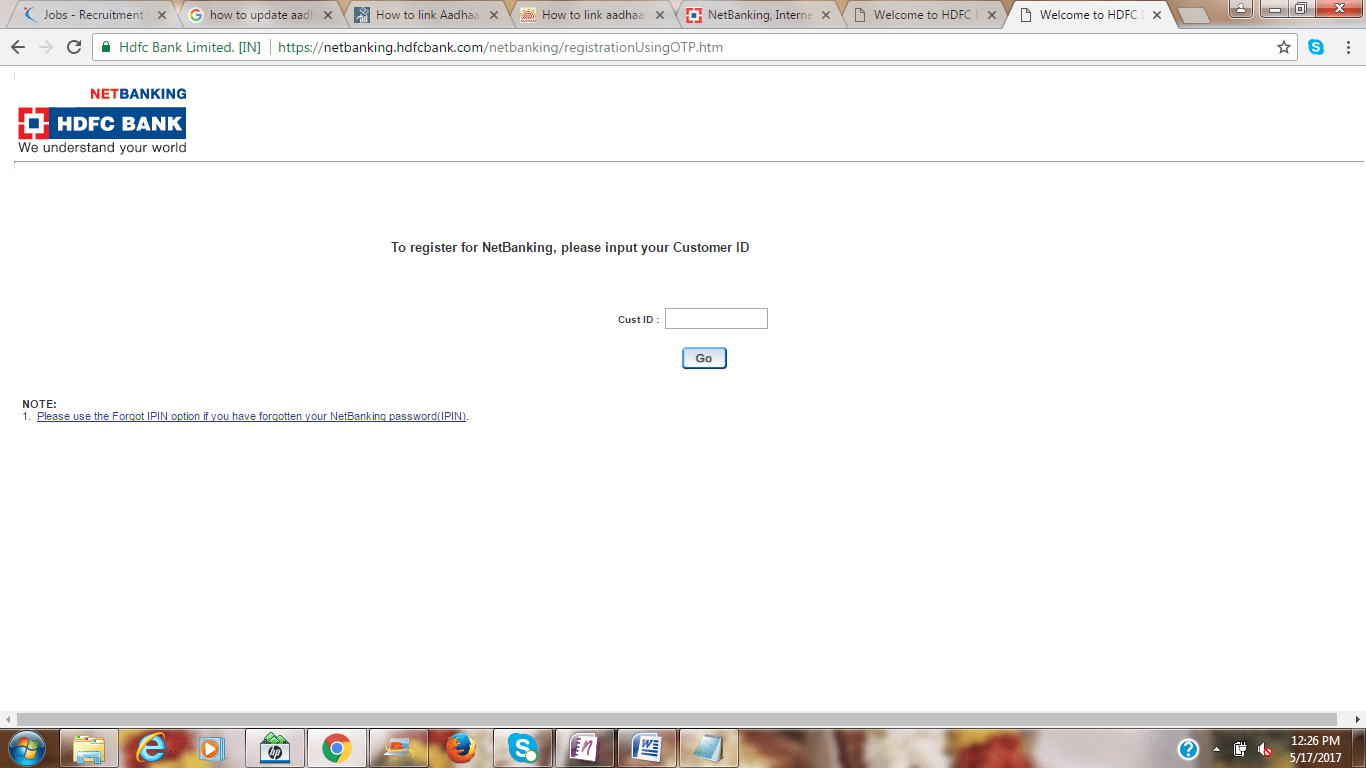
ATM
Registration for net banking services can also be done at the nearest ATM in four simple steps. Visit the nearest HDFC Bank ATM and follow these steps:
- Provide the HDFC Debit Card number and the ATM pin.
- Click the “Other option” displayed on the main screen.
- Choose the Net Banking Registration and click the Confirm button.
- A message saying that the IPIN will be sent to the registered mailing address will be displayed on the screen.
Phone Banking
To register for net banking services, call the phone banking service corresponding to your location. Provide the Customer ID and the Telephone Identification Number (TIN) or the debit card and its pin to the phone banking agent. Request for IPIN will be taken and the IPIN will the sent to the registered mailing address within 5 working days.
Branch
Customers who are not comfortable using the above modes of registering for the net banking services can visit the branch and submit their request. Download the appropriate Net Banking registration form (corporate or individual), fill the form and submit it at the nearest HDFC Bank. The IPIN will be mailed to the registered mailing address.
HDFC Online Banking
HDFC online banking, like ICICI online Banking simplifies managing the account using the internet. More than 200 transactions whether it is a balance inquiry, statement of transactions, utility bill payment or cheque book request, deposit opening request can be made online. HDFC online banking provides the information related to the account in just seconds. HDFC Account can be accessed anywhere 24/7 without having to wait for the turn. The easy to use user-interface makes it easy even for the novice.
Safety of Net Banking
HDFC ensures high security of its services using standard technologies and high-end infrastructure. The different levels of online banking security measures adopted by HDFC are as listed below.
Check Here For Easy Banking Tasks
- Benefits of having HDFC Bank Accounts
- Safe & Secure Bank Deposits with HDFC Bank
- HDFC Bank Loans Eligibility & Interest Rates
- Safe & Secure Bank Deposits with HDFC Bank
Login Security:
HDFC net banking customers can secure their account preventing unauthorized access using a unique customer ID and password or a pin. Whenever a customer creates an account, a customer ID and an IPIN (Internet banking password) are provided to the customer by the bank. The customer can change the IPIN whenever desired to ensure security. The IPIN provided by the customer should match to the customer ID to obtain access to the account. Hence, the bank recommends its customers not to reveal the password to others. Customers are suggested to frame a password that is hard to guess or interpret.
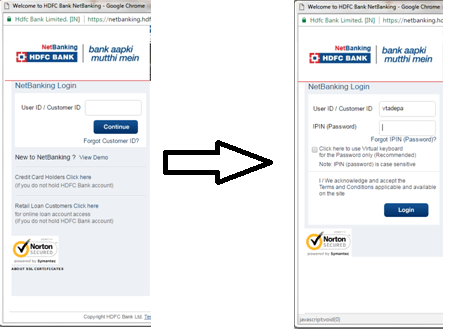 IPIN Security:
IPIN Security:
At the time of creating the account, a system generated IPIN is provided to every customer. To prevent unauthorized access to the IPIN, it is printed on the tamper-proof media and is directly provided to the customer. Upon the first login to the account, the customer is directed to change the PIN before signing off from the account. Changing the IPIN upon logging into the account for the first time ensures that the IPIN is not known to any middle man before delivery. The IPIN set by the customer is stored by the bank using a unique encryption technology to prevent access to others including the personnel involved in administering the entire system. Customers can generate the IPIN online by providing the information related to the debit card and the One Time Password (OTP) authentication that is provided to the customer mobile number after requesting for change of IPIN.
Session Security:
To ensure high security during the customer’s access to the account, HDFC provides access to the server through a secure web page. The interaction between the customer computer and the web page is encrypted using a 128-bit encryption that prevents others from intercepting the session details. Another session security feature adopted by HDFC bank, like Axis bank for the security of its customers is time out that automatically ends the session after prolonged inactivity. Session timeout after a certain period of inactivity prevents misuse.
Digital Certificate:
Before beginning the session, it is very important for the customers to ensure that they are on the correct page. HDFC banking server page is provided with a digital certificate from Verisign. Checking for the digital certificate helps customers avoid sharing the confidential details related to the banking account at a duplicate website from where hackers grab the information. Another interesting and easy to identify security measure provided by HDFC bank for its customers is the EVSSL (Extended Validation Secure Sockets Layer) certificate.
This certificate provides visual signs such as green colored address bar that serves as an indicator for the customers that they are on a genuine and secure HDFC Bank official website. A red colored address bar indicates that the user is on an unsafe page and it is not recommended to use the site. Another indicator for a safe site is a green colored padlock displayed to an edge of the address bar. Clicking on the address bar provides the details regarding the organization.
Customers should note that the EVSSL certificate works on all the popularly used browsers such as Internet Explorer, Mozilla Firefox, Opera 9.5, Google Chrome and Safari 3.2. However, it should be noted that the green colored address bar will not be displayed on older versions of the browsers even though the site is EVSSL certified. Hence, customers are recommended to use the latest version of the browser without compromising on security. Instead of net banking one can also use HDFC Mobile Banking. The green bar on the secure web page looks similar to this:![]()
Virtual keyboard:
A virtual keyboard is provided on the web page for providing the login details – the IPIN. Using the virtual keyboard prevents the IPIN from being intercepted by the keylogger software that could be installed on a shared or computers at a cyber café. Using the virtual keyboard is simple and similar to the regular keyboard. A virtual keyboard would be displayed on the screen as shown below.
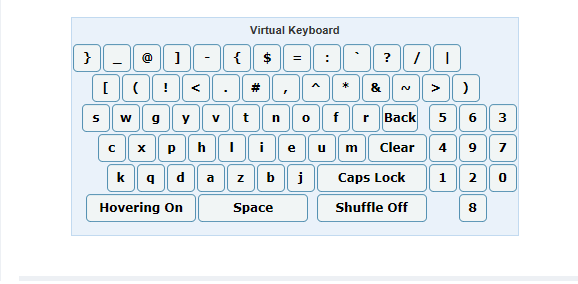
Insta Alert:
The InstaAlert service offered by HDFC bank sends an email or a message instantly after making a transaction with all the details related to the transaction. The SMS includes the place where the transaction has been made and the denomination for which the transaction was made. It also provides message while adding beneficiary for third party transactions. A confirmation message will be sent after adding a beneficiary to the account.
Security Solutions:
HDFC bank takes all requisite measures to provide utmost security to its customers with the help of highly skilled service providers. The site is monitored for security 24/7, 365 days. Additional security measures include installation of premier security measures implemented across the world such as the firewalls, intrusion prevention systems, anti-malware systems, and intrusion detection systems.
These security measures help combat the common types of frauds – Phishing and Money Mules. Phishing attacks extract information from the customers by sending emails that look exactly as if sent by the bank. Clicking on the links included in the email directs to a fake website that looks exactly the bank website. If the customer enters the customer ID, IPIN, CVV number, credit or debit card number, then the information will be captured by the fake site. If you are looking for loans at low interest rates then HDFC Loans are suitable for your needs.
Money mules are those who get hold of the customer ID and IPIN information through phishing or other means and use it to transfer funds to a different account. The account holder receiving the money is termed as Money Mule. Fraudsters involved in money transferring, transfer the money across countries, to safeguard themselves from the local law. Customers are hence, strictly recommended to avoid sharing any of the account related information with others. Blogs, emails, chat rooms and job search websites are generally the high-risk sites where the customers provide the confidential information unknowingly.
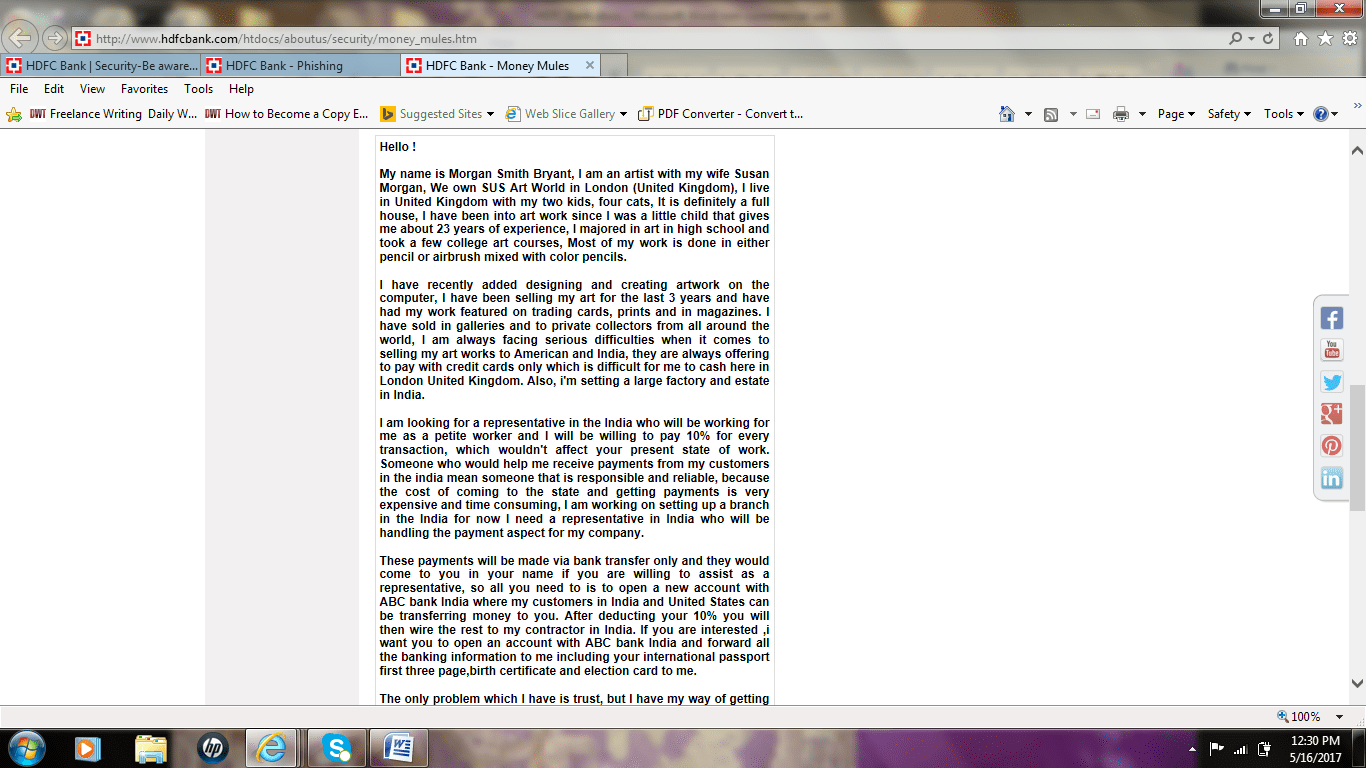 An example for a fraud email would look like the one below.
An example for a fraud email would look like the one below.
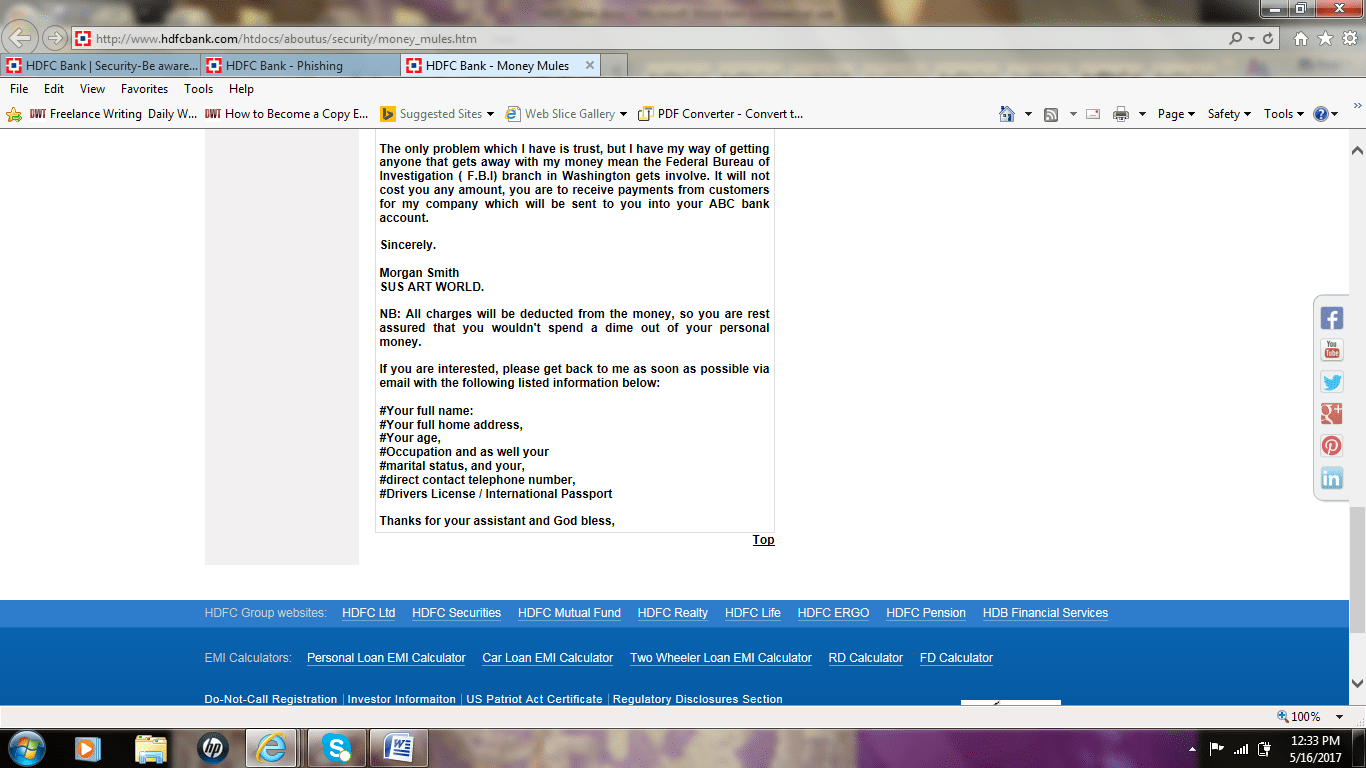
Security Tips provided by HDFC bank for its different customer groups
Tips for Safe Internet Banking:
- Avoid disclosing customer ID and IPIN.
- Change the IPIN immediately after receiving the IPIN.
- Do not write the IPIN in a diary or store it in phone or system.
- Always use strong passwords by framing them using the guidelines suggested at the site.
- Never operate the account on shared computers or at unsecure systems in an internet café.
- Ignore the mails asking for the account details and never click the links associated with such spam mails.
- Open the bank webpage on a fresh page rather than as a new tab.
- Check if the site being accessed is a genuine bank website by checking for the padlock symbol, green colored address bar, and the EVSSL certificate.
- Never use the auto-complete option available in the system to provide the password for the net banking account.
- Consider using the virtual keyboard to enter the username and the password.
- Always check the last login details provided on the bank webpage upon logging in, to identify unauthorized access to the account.
- Never close the page directly without logging out of the net banking account.
Tips to Shop Online Securely:
- Avoid shopping at fake websites. If any site is found to be not trustworthy then, make a note of it and never shop at that site.
- Provide the URL of the e-commerce site correctly.
- Never use the links provided in the promotion emails to visit the online shopping webpage.
- Avoid providing confidential information such as credit card details on the pop-up window.
- For shopaholics, secure way of shopping is by signing to Master Card secure program or those security programs provided by Visa.
- Always check for the security indicators i.e. padlock associated with the site before providing the confidential information such as credit card number, PIN, and making the payments.
- Verify the account statement periodically and report to the bank immediately upon identifying any transactions that you have not made.
Tips to Maintain the System Secure:
To avoid any security breach, it is very important to keep the computer safe and secure by using licensed software free of virus. Some of the tips that would help in maintaining computer security are:
- Avoid sharing the computer with unknown or new people.
- Always install only licensed software as unauthorized software may grab and pass the confidential information from the system to the designer of the unauthorized software.
- Use strong passwords to lock the system and never share it.
- Keep the system software updated with latest version to have the required security patches and tackle the latest viruses or malware.
- Always install anti-virus software and a firewall to prevent a wide range of threats that either corrupt the local files or grab confidential information.
- Never download software from sites that are not associated with security certification.
Tips to Remain Secure while Accessing the Emails:
- Always identify the spam mails and keep the email box free of spam mails.
- Never open the attachments or the links included in the spam mails. It is recommended to not even respond to those mails.
Different online transactions that can be done using HDFC net banking
In addition to the financial transactions, non-financial transactions such as requesting for account statement can be made using the Net Banking services. The different non-financial transactions that can be made using Net Banking are check the account balance, check the account statement, know the cheque status, request for a cheque book, request for a statement, check the Fixed Deposit details, download FD advice, check the TDS related information, Check the credit card details, check the PAN card details, and check the loan account details.
Financial transactions that can be made using Net Banking services include payment of bills, request for Demand Draft, Transfer funds to third party accounts, Transfer funds within the bank, request for new Fixed Deposit advice, online shopping, pay HDFC credit card bill, invest in IPO online, recharge the prepaid mobile connection and book tickets with IRCTC.
HDFC Net Banking Forgot Password
Customers who forgot the password can reset a new password immediately in five simple steps.
- Provide the customer ID.
- Two methods are offered for the authentication of the transaction – OTP sent to the registered mobile number and the Debit Card details (PIN and expiry date) along with OTP sent to the registered mobile number and the email ID. Choose one of the methods. However, the second process is not available for senior citizen customers.
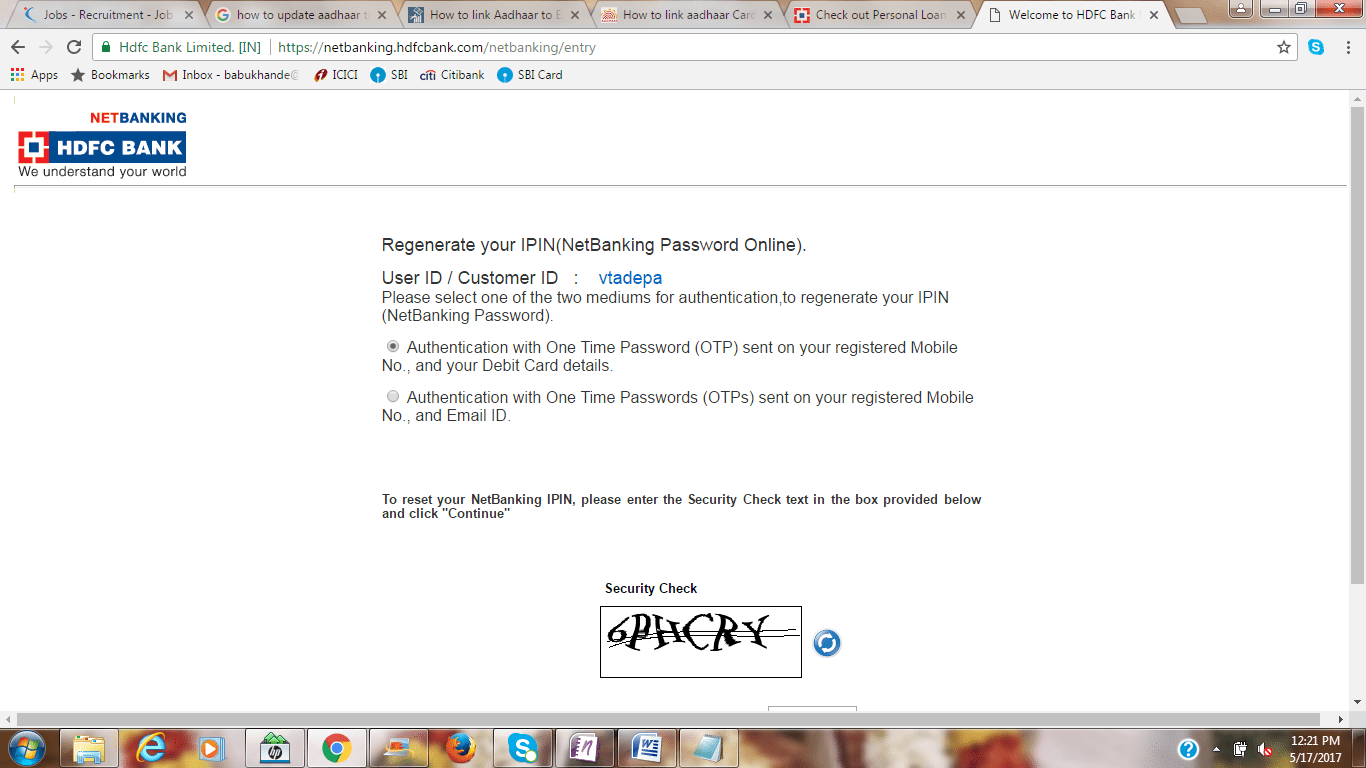 Provide the details as requested on the webpage.
Provide the details as requested on the webpage.- Provide the new IPIN.
- After setting the new IPIN, check it by logging in the net banking account using the new IPIN.
Resetting the IPIN online is simple, easy, and free of cost. Customers who wish to submit the IPIN regeneration request at the nearest bank branch have to a pay a fee of Rs.100 plus taxes.
Checkout Union Bank Net Banking and City Bank Net Banking banks for hassle free online funds transfer.
HDFC Net Banking Customer Care Number
Information related to the different services can be obtained by calling the customer care number.
Indian HDFC Bank customers can use the toll free numbers for all of their queries. BSNL or MTNL users can call 1-800-224060 for all their queries. Call can be made from Monday to Friday from 8 A.M. to 8 P.M. and Saturday/ Sunday from 8 A.M. to 4 P.M. For credit card related queries call the toll free number 1-800-425-4332 any time of any day. For mutual fund or investment service related queries call 1-800-221006 between 9:30 to 6:30 P.M. Monday to Friday and between 9:30A.M. to 1:30 P.M. on Saturday.
For location specific phone numbers please check the bank website. At all branches except Jharkhand and Bihar, loan related queries are answered between 8 A.M to 8 P.M. on all weekdays except Sundays and Holidays. Banking services offered through IVR are available 24 hours on all days. Demat related account services are available on weekdays between 8:30 A.M to 5:30 P.M and 9:30 A.M to 1:30 P.M on Saturdays. Demat account services are not available on all Bank Holidays and Sundays.
Phone banking services are also available for NRI HDFC banking customers. Toll free numbers for assistance on opening an account are – USA: 855-207-8106; Canada: 855-846-3731; UK: 800-756-2993; Singapore: 800-1012798. Existing NRI account holders can call the below given toll free numbers for their queries. USA: 855-999-6061; Canada: 855-999-6061;Singapore: 800-101-2850;other countries: 91-226706161
Customers can also get their queries resolved by sending an email or visiting the branch directly. The contact us feedback form allows to select the type of service, category of the query and type of query.
FAQ’s Related to HDFC Net Banking
- How to block the IPIN (password) or un-register?
2. When will the Net Banking IPIN (password) not work?
3. From where can we make a demand draft for?
4. What are the charges for Net banking?
5. When will the transaction conducted through Net Banking be processed?
6. When will a transaction affect the corresponding account?
7. What should I do if I cannot read some digits of the password?
8. What are the charges and limits for RTGS?
Rs. 25 (including taxes) per transaction for denominations Rs. 2 Lakhs to Rs.5 Lakhs. Rs.50 (including taxes) per transaction for denominations above Rs.5 Lakhs. The RTGS transaction charges on net banking transactions are not applicable for current accounts of types – Merchant Advantage plus, Flexi, Trade accounts, Merchant Advantage, Regular, Current Accounts, Apex, Max, and Plus accounts. The transfer limit per day per account is Rs.10 Lakhs and the minimum limit that can be transferred is Rs.2 Lakhs.
9. What are the charges and limits for NEFT?
Rs.2.5 (taxes not included) per transaction on amounts of up to Rs.10000. Rs. 5 (taxes not included) per transaction on amounts of Rs.10001 to Rs.1 lakh. Rs.15 (taxes not included) per transaction on amounts of Rs.1lakh to 2 lakh. Rs.25 (taxes not included) per transaction on amounts of above Rs.2 lakh. The NEFT transactions charges on net banking transactions are not applicable for current accounts of type – Merchant Advantage plus, Flexi, Trade, Merchant Advantage, Regular, Current Accounts, Apex, Max, and Plus. The transfer limit per day per account is Rs.10 Lakhs.
11. Do I have to pay any charges for funds transfer within the Bank?
12. What do I do in case of identifying breach in account security?
13. What are the indicators for completion of a transaction?
14. Are Net Banking transactions safe?
15. What are the special benefits of using Net Banking?
16. Can everyone avail the HDFC Net Banking facility?
17. How do I change the password?
- Login to the account using the customer ID and the existing password.
- Click on the Change Password option.
- Frame a password with at least 6 characters and up to 15 characters. Make sure to use alphanumeric that are both letters and numbers.
18. What do I do when I get the message “Access denied”?
- Keeping the Net Banking account inactive for more than 999 days. The customer should try to log in the account after 24 hours.
- Entering the incorrect IPIN consecutively for five times. The customer should try to log in the account after 24 hours.
- Customers who have forgotten the IPIN can regenerate the IPIN by submitting a IPIN change request.
19. If I have two accounts and two customer IDs, how do I know which password is for which customer ID?
20. How to open a new Fixed Deposit?
- Open the Net Banking account using the right combination of Customer Id and IPIN.
- Click the option “Open New Fixed Deposit” listed under the Fixed Deposit menu from the menu bar on the left of the web page.
- Choose the desired denomination from the Drop-down.
- After selecting the denomination, click “Continue” and “Confirm” to say that all the details provided are correct.
- A webpage displaying the message that a Fixed Deposit has been opened will be displayed. A hard copy of the Fixed Deposit advice will be mailed to the customer within two working days. Customer ID is set as the password for the Fixed Deposit Advice. A physical advice will not be provided for Fixed Deposits started with Net Banking services.
- To check the Fixed Deposit at a later date, open the Fixed Deposit summary page on the Net Banking page. Fixed Deposit advice can also be downloaded.
21. How to register for Third Party Transfer (TPT) services online?
- Access the Net Banking account providing the Customer ID and IPIN.
- Open the TPT tab and click “Register Now” option.
- Select the Debit Card and provide the Debit Card details.
- Provide the mobile number and provide the OTP obtained on the registered mobile number.
- Customers who do not use the Secure Access services will be prompted to register for the services by choosing 5 challenging questions, message, and a mobile number.