IN THIS ARTICLE
Internet banking is the most advantageous way to bank anytime, any location at your convenience. Internet banking integrates the various level of interaction between the bank and the customers and provides the customers of the bank with necessary interface to avail banking services on the internet by adopting the facility the customers are able to save their precious time. With South Indian Bank Net Banking services, all banking transactions whether it is paying a bill or transferring funds anything can be handled easily in just a few seconds. Instead of net banking you can also use South Indian Bank Mobile App.
You Can Also Check Here
- Application Process for South Indian Bank Credit Cards Online
- Download South Indian Bank Mobile Banking App for iOS, Android and Windows
- South Indian Bank Customer Care Center – Phone Numbers & Address
South Indian Bank Net Banking Registration and Login
Registering an internet banking account is not complicated, it can be done by straightaway visiting the nearby South Indian Bank branch. You can also pick the option Internet Banking during opening the bank account or else you can download the internet banking online registration form from the bank or download from the bank site and after filling that you have to submit to the bank for registration of internet banking. Fill the application form thoroughly by providing the mandatory information required. After submitting the form, the customers have the choice to set the password for the account. Setting up the password for internet banking is a very easy task. To set the password for the net banking account, you have to simply visit the South Indian Bank Official website.
Click on set internet banking password under the internet banking section. Choose the option internet banking and click the proceed button. It asks for user id name and password, then put your username and password you wish to set it for your account. After setting up the password for your account, your internet banking account is set for your desirable uses.
For login to the net banking account, provide your login ID and the password correctly. By the way, if you forgot your password of the net banking id then there is an option for recovery of the password using a very simple procedure, they will send the link for setting up a new password on your registered phone no or email ID. If in case you unable to login in to the site, for clarifying your query you can contact South Indian Bank Customer Care.
South Indian Bank Net Banking
With the access to Internet online banking, you can open bank records very easily and simply. It is very advantageous as you can without much of a stress pay your bills, exchange finances between records. It is accessible all the time, i.e. 24*7. It is quick and productive. Reserves get exchanged from one record to another quickly. Online banking revolutionized brick and motor banking by making it greener and quicker and more convenient.Bill Payments made easy with South Indian Bank Net Banking.
Indian Railway
It is superintended internet based rail tickets booking through from website. It only charges rupee 10 + the additional charges only, no need of stepping out of the house, going to railway counters and waiting in the cue to get railway tickets.
Online Shopping
South India Bank customers can make payments for their online shopping needs. The direct payment gateway provided by South India bank can be used to make the payment. Some of the places where online payment is accepted are e-commerce sites, online trading portals, and for selling and purchasing shares online. SIB also provides great offers on South Indian Bank Credit Cards and South Indian Bank Debit Cards for hassle free banking.
Instant Mobile Recharge
India has become second largest mobile market in the world. Nowadays every one of us has a mobile phone to stay tuned with our loved ones or with our clients. It had become very essential and also play a crucial role in our day to day life, with this small gadget we stay in touch with others and to anyone all across the globe. Recharging is one the main concern in the mobile phones. With our internet banking facilities recharging the phone becomes a very simple process.Use South Indian Bank Net Banking for hassle free online transfers.
Being a user of net banking you can check and handle your South Indian Bank Deposits such as saving, current, term deposits, and loan accounts through this contingent application. It only asks your bank registered the phone number and by just providing your registered mobile number your phone gets recharged by some specified amount, the recharged amount will get debited from the bank account and to authenticate the transaction the customer need to just provide the debit card pin. The recharge amount will be credited to the mobile number instantly. One can use internet banking pay securely and enjoy talking comfortably.
Check Here Also For Better Banking Experience
- Benefits of having South Indian Bank Accounts
- South Indian Bank Loans Eligibility & Interest Rates
- Safe & Secure Bank Deposits with South Indian Bank
- Benefits of South Indian Bank Debit Cards
Fund Transfer
Fund transfer can be initiated either at the bank ATM or through internet banking. The transfer can be initiated by providing the 16-digit card number of the person to whom the transfer is being made. For beginning the transaction, one has to login to his/her internet banking account and just verify the transaction. The amount will be transferred to the recipient instantly. The transfer can be initiated to debit into any bank irrespective of the locality.
Utility Bill Payment
Paying monthly bills is often the most incommodious burden which everyone wants to make it straightforward. The South India Bank service authorize customers to straightforwardly pay the utility bills online from the house without having to stand in the long cue for hours every month. Your insurance premium, monthly utility bills can be paid very easily through the internet banking. For bill payments you can also check HDFC Net Banking and ICICI Net Banking.
Being part of online internet banking system, there are advantages like you can get monthly account progress without paying any additional charges, you can know your cheque status whether it is cleared or not. With the help of internet banking, you can commence for a definite request for the renewal of a deposit and cheque book etc.